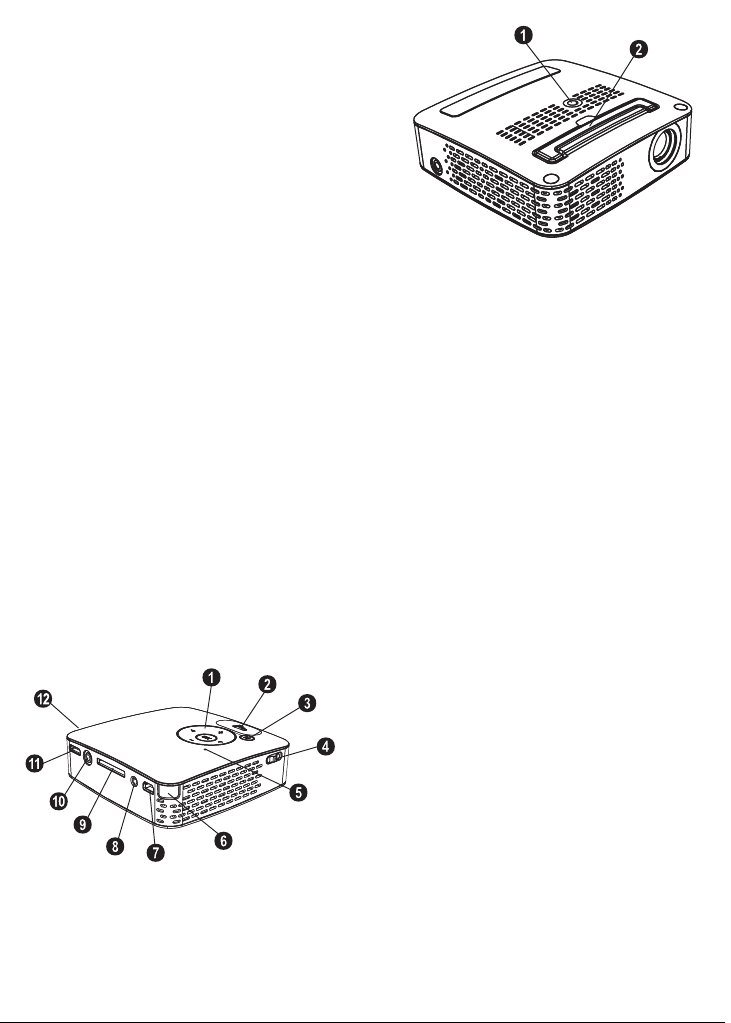
6 Philips · PPX1430
Top of the Device
—Navigation keys / OK key
à—Confirm entry / start, stop video/music playback
or slideshow.
/—During music playback adjust volume level
À/Á—During music playback select previous, next
title / during video playback review, cue
—Focus wheel for image sharpness. Please pay atten-
tion to the distance from the projection surface. Mini-
mum 0,2m maximum 3m. If the Pocket Projector is
located outside of this range, it will not be possible to
focus the image. Turn the focus wheel carefully so as to
avoid damaging the lens.
¿—One menu step back, one directory level back;
select memory (USB medium, SD card, internal mem-
ory) in the main menu / cancelling a function
/ —On/Off switch
—Battery status monitor: Red: battery empty,
Green: battery fully charged
Charge indicator with connected power supply: Red:
battery empty, Green: battery fully charged
—Remote-control signal receiver
ý—USB connection for a computer (data
exchange) or for a USB storage medium (with the
enclosed adapter cable)
—Power supply connection
//—Memory card slot (SD/SDHC/MMC)
/—Audio/video input jack (composite / CVBS) –
Connection of a playback device with audio/video out-
put
VGA / YPbPr—Component input (YUV/YPbPr) /
VGA input – Connection of a playback device with com-
ponent (YUV/YPbPr) output or a computer (VGA
audio) for image playback
÷ Ï—Audio output – headphone connection or con-
nection for external speakers
PicoPix P3 top
Bottom of the Device
Tripod socket
Fold-out base
PicoPix P3 Bottom


















