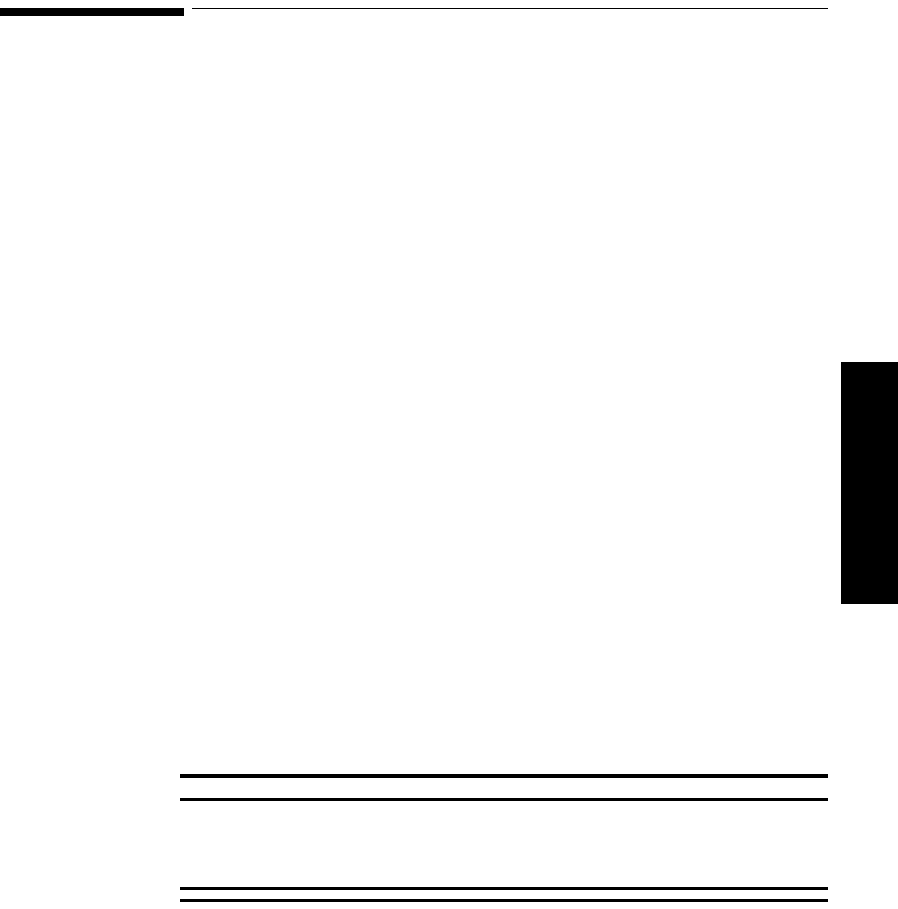
Changing Operating Modes
Setting up your Monitor 3-55
Setting up your
Monitor
Changing Operating Modes
This function will be mainly used by service engineers for configuring the
system on installation or for servicing the system. Before you can operate
in this Task Window you have to use a password.
There are three levels of password:
WarningWarning
The Configuration, Service and Demo modes do not support
patient monitoring. When the monitor is attached to a patient it
must be in the monitor mode.
Level 1 password allows you to select Monitor or Config mode only.
Level 2 password allows you to select Monitor or Service mode only.
Level 3 password allows you to select any of the four operating
modes listed below:
Monitor This is the usual operating mode and fully supports
patient monitoring. If the system is attached to a patient
it must be in this mode.
Config This mode is for configuring the monitor, for example,
on installation. The settings that are selected in this
mode will be the active default settings for when the
system is turned on.
Service This mode is used by service personnel.
Demo This mode can be used for training purposes. The data
base has 24 hrs of simulated waveform and trend data.


















