Touch or Mouse/Trackball Operation
1-32 The CMS and V24 and V26 Patient Monitors
The CMS and V24 and
V26 Patient Monitors
Disabling
Touch/
Mouse/
Trackball
Operation
In order to prevent unintended or uncontrolled operations of the
monitor, touch operation must be disabled while cleaning the
touchscreen. To disable touch and mouse/trackball operation press and
hold or click and hold the control panel button in the lower right corner
of the main screen for at least four seconds. A padlock icon over the
control panel button indicates when touch and mouse/trackball
operation is disabled. To re-enable touch and mouse/trackball operation
press and hold or click and hold the padlock icon for at least two
seconds. The control panel button will reappear.
Note—If a task window is opened or the monitor is put in standby mode
via the handheld keypad while touch and mouse/trackball operation is
disabled, touch any area of the screen to return to the main screen. The
padlock icon will be displayed.


















