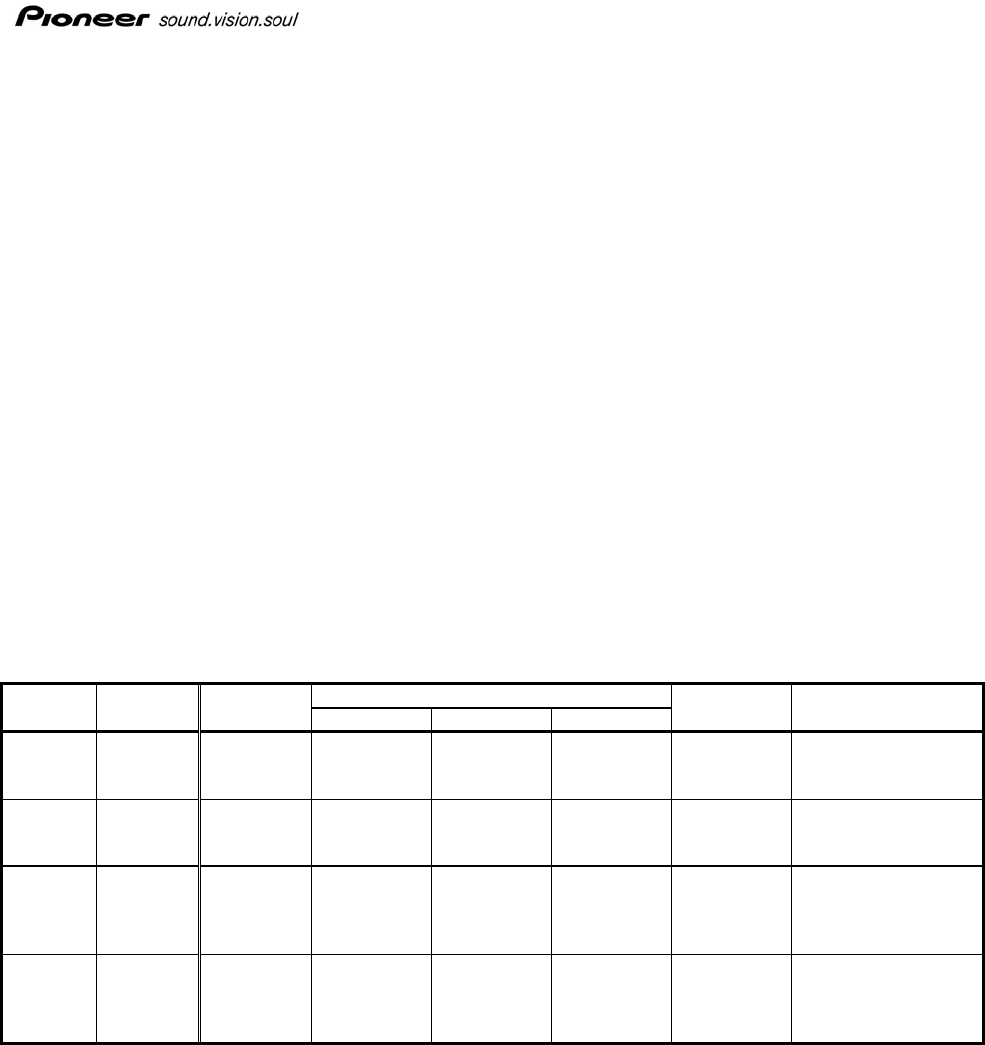
R11 Series Drive Command Reference Manual Version 1.00
4.3.1.1.1 On CD-RW media
The media is formatted using Write Parameter Mode Page information. Some parameters in the Write
Parameter Mode Page shall be set as follows;
Test Write = 0, Write Type = 0h, FP = 1, Track Mode = 01x1b, Data Block Type = 8h or Ah,
Session Format = 00h or 20h, Packet Size = 20h
This format operation is always available regardless of the media condition.
4.3.1.1.2 On DVD-RW media
The media is inserted in the drive, the area from the beginning of the RMA to the end of the Lead-out will
be recorded. There is only one bordered area on the medium and the number of RZone is one after this
operation.
The Test Write bit in the Write Parameters Mode Page shall be set to zero.
This format operation is available on any recording mode and any state of a bordered area.
4.3.1.1.3 On DVD-RAM media
The defect list handling is specified by the combination of the CmpLst bit and the DCRT bit. In the case
that the CmpLst bit is set to zero and the DCRT bit is set to one, the Number of Blocks field shall be
ignored and the number of addressable blocks shall be retained. In other cases, the Number of Blocks
field specifies the number of addressable blocks for the whole disc and the Type Dependent Parameter
field specifies the Block Length. Neither field is changeable from the values reported by READ FORMAT
CAPACITIES command.
The defect list handling is decided by the following combinations.
Table 6 – DVD-RAM Defect List Handling
PDL
CmpLst DCRT
Certificati
on
P-list G1-list G2-list
SDL Remarks
0 0 yes preserved
new form
Certificatio
n
disposed disposed slow initialization
0 1 no preserved preserved
old + new
form SDL
disposed
change linear
replacement to
slipping. quickly
1 0
yes(partia
l)
preserved
old + new
from
Certificatio
n
disposed disposed
create new defect
list by disposing
all except P-list
and G1-list
1 1 no preserved preserved disposed disposed
Return to original
slipping at the
latest certification.
quickly
4.3.1.2 Format Type = 01h (Spare Area Expansion)
In order to keep more space as Spare area, this formatting is used. Eventually the capacity of the
formatted area is reduced. Therefore, this formatting type is just available with the case of reduction of
formatted capacity. The logical unit shall ignore the defect list handling specified by the combination of
the CmpLst bit and the DCRT bit. The defect list entries and the written user data within the range of the
area that is specified by this command shall be preserved through the execution of this command. The
Number of Blocks field specifies the number of addressable blocks for the whole disc and the Type
Dependent Parameter field specifies the Block Length. Neither field is changeable from the values
reported by READ FORMAT CAPACITIES command.
4.3.1.3 Format Type = 10h (C/DVD-RW Full Format)
Formatting to create a Session/Border on C/DVD-RW media is specified.
If the Immed function is set to zero, the drive will return the status after the format operation has
completed. If the Immed bit is set to one, the drive will return the status as soon as the command
descriptor block has been validated, and the entire Format Descriptor has been transferred.
Page 17


















