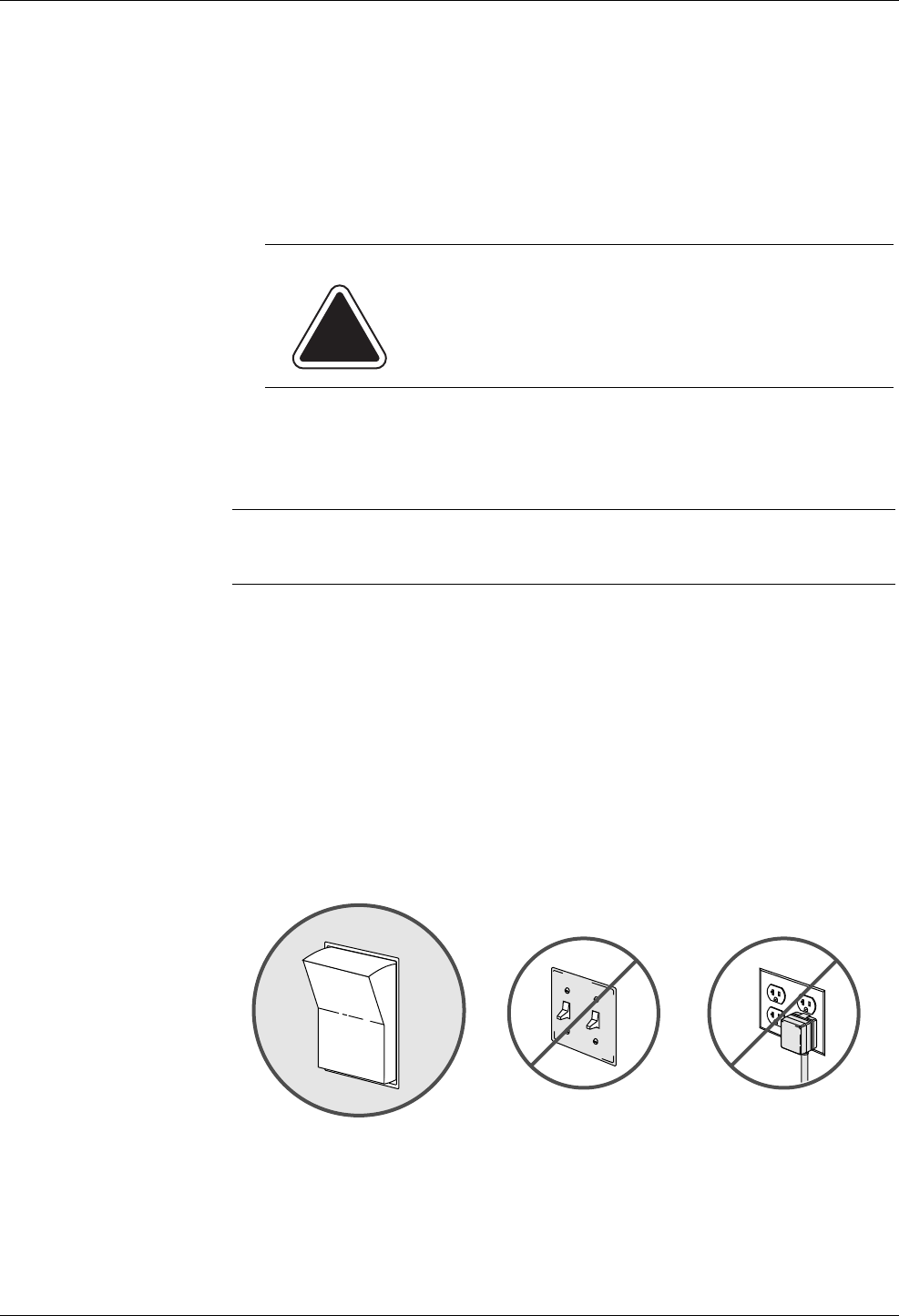
DM500™ and DM550™ Series Digital Mailing System Operating Guide
SV61436 Rev. D 1- 5
• Do not use the telephone or equipment connected to the telephone line
in the vicinity of a gas leak.
• Do not connect your postage meter (Postal Security Device) to a digital
pho
ne line. The device’s built-in modem is designed to work with an
analog phone line only. (Your fax machine is usually connected to an
analog phone line.) If you do not know if your line is digital, call your
phone provider for verification.
• Disconnect the telephone cord from the wall before removing the
IntelliLink® Control Center.
Your DM Series™ Digital Mailing System is design
ed to remain powered on
at all times. This is necessary so that the printer station can perform the
required maintenance it needs to maintain peak performance.
Your DM Series™ System has a power switch (for the location, refer to
Chapt
er 2, page 2-6) so that you can properly remove power to the system.
If you need to power off your system, you must use the power switch.
Whe
n you power off the system, the system immediately moves the print-
head back to the capping station to keep the printhead from drying out.
Powering off your system by any other means, su
ch as a wall switch, a
power strip, or unplugging from a wall outlet, will result in higher than nor-
mal ink consumption and could damage your mailing system.
CAUTION: To reduce the risk of fire, use only the 26
AWG telecommunication line cord either supplied with
the machine or supplied separately.
Important Information About Powering Your
DM Series™ Digital Mailing System Off
NONO
YES
OFF
ON


















