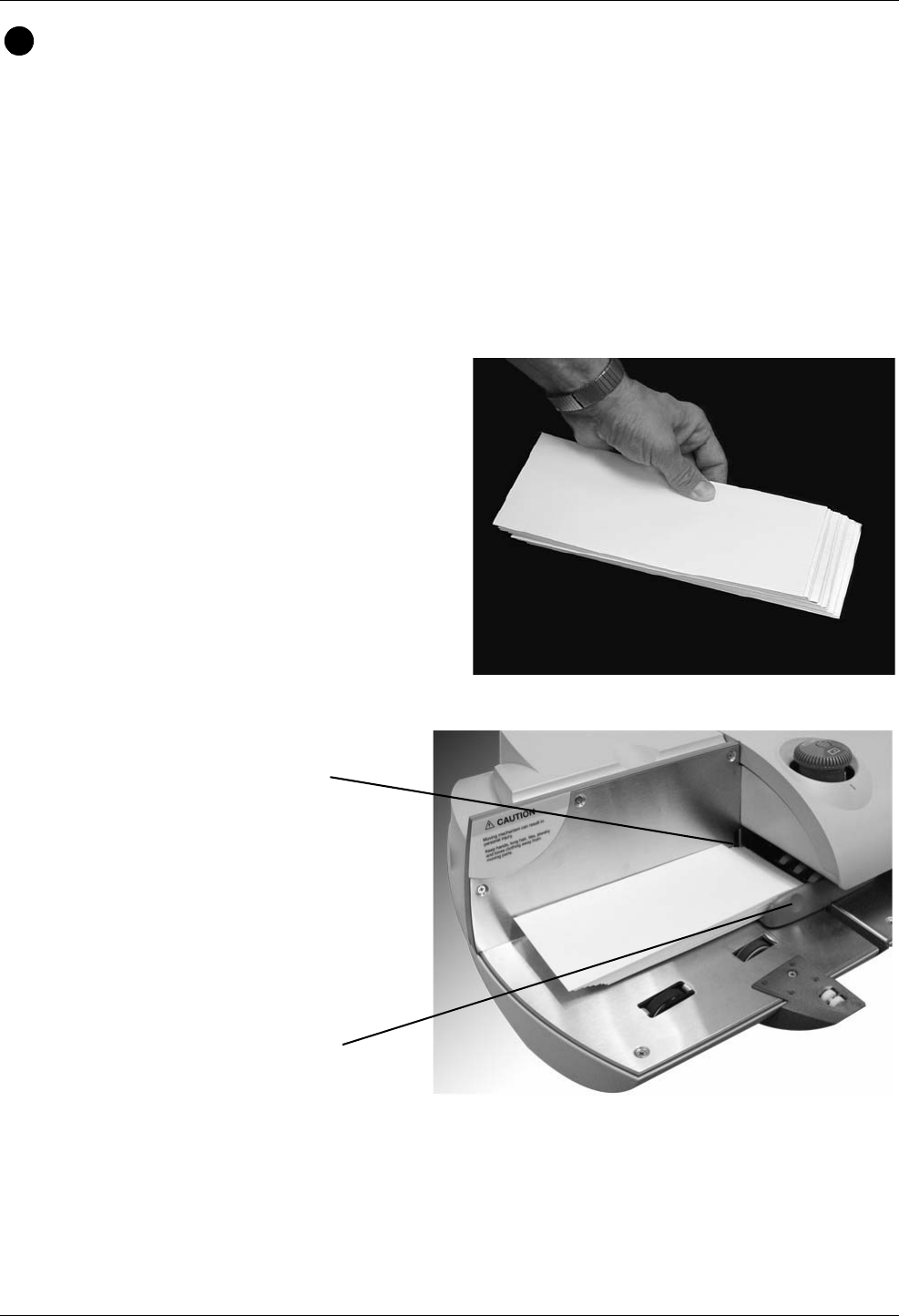
4 • Running Mail
4-6 SV61436 Rev. D
Preparing
Your Mail
If you intend to run pieces of mail through your system, read About Run-
ning Mail belo
w. If you are going to print postage tapes, read About Print-
ing Postage Tapes in t
his section.
Then, proceed to instructions for selecting the mode and running the job.
Refer to Chapte
r 12, Specifications in this guide to make sure your mail is
compatible with your mailing system. For tips on feeding light weight or
bulky pieces of mail, flats and postcards, or any mail that is easily dam-
aged, refer to “Tips on Feeding Mail” in this section.
About Running
Mail
1. Sort the mail by envelope size and unless you are using the optional
WOW module, sort by weight also. If you are using the accounting fea-
ture, sort by account as well.
2. Shingle the envelopes
so they are slan
ted
slightly to the left as
shown in the picture
on the right.
3. Place the stack of mail on the feed
deck shown in the picture below.
• Place the envelopes with the flaps down and against the rear wall.
• Make sure the envelopes are pushed far enough so that they cover
the
feed sensor on the rear wall.
4. Adjust the side guide so it is close to, but not touching, the bottom edge
of t
he envelope stack.
Be sure and leave a slight clearance between the side guide and enve-
lopes (about 1/16 inch clearance).
2
Envelopes shingled to the left
Feed
Sensor
Side Guide


















