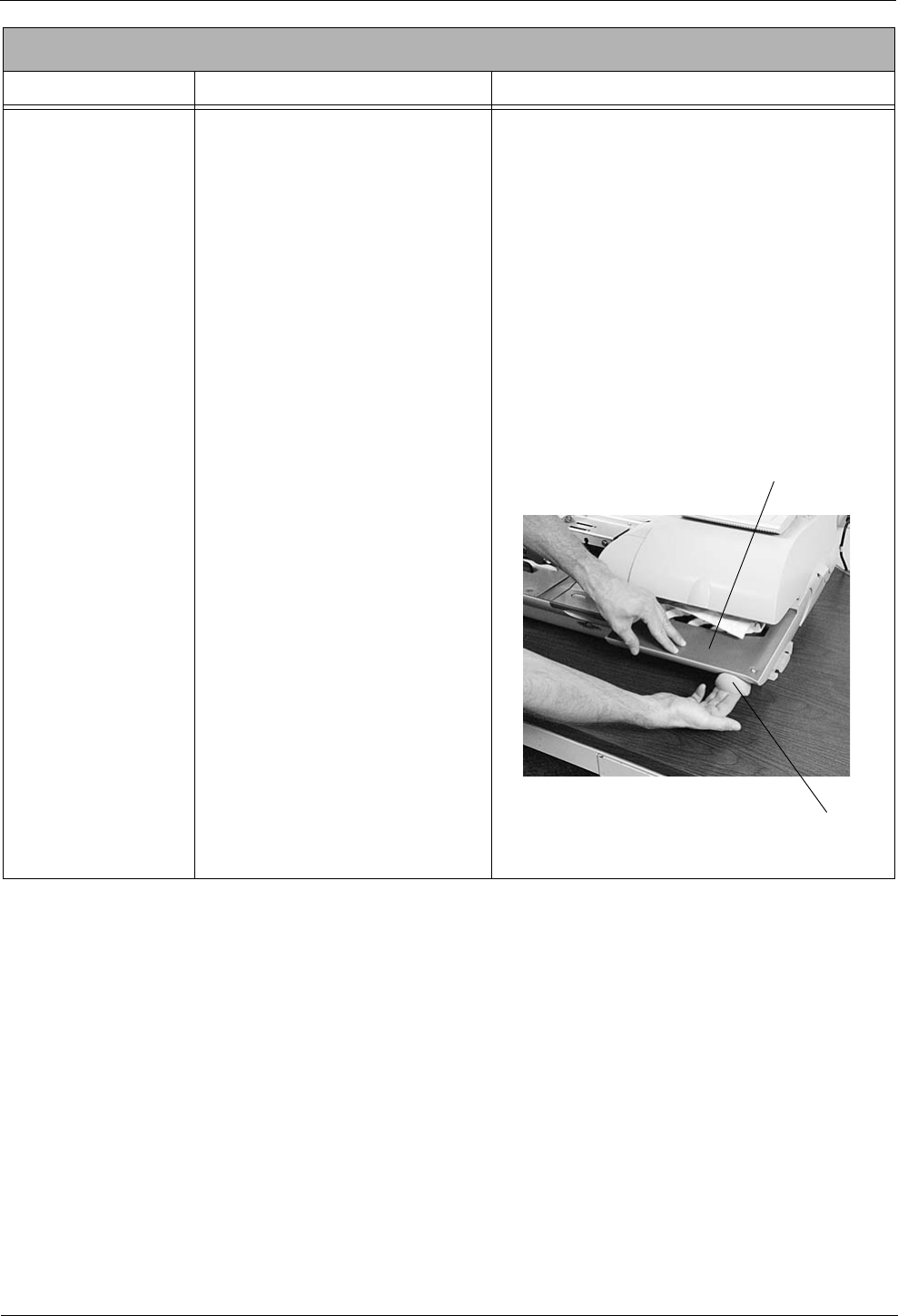
DM500™ and DM550™Series Digital Mailing System Operating Guide
SV61436 Rev. D 10-7
Envelope(s) getting
jammed (continued)
You are using envelopes that
have dimensions that are outside
the acceptable range. (continued)
To clear a jam from the transport deck:
1. Pull out on the transport release knob.
2. Remove the envelope.
3. If the jam occurred before the system
a
pplied postage to the envelope, the sys-
tem will now print the pos
tage on a tape.
4. Apply the postage tape to the envelope.
5. Push the transport deck back up until it
snap
s into position.
6. Make sure the transport deck is level with
the feed
deck.
7. Run a test pattern to make sure the print-
head isn’t damaged. Refer to the Printing a
T
est Pattern section in Chapter 9 in this
guide.
Envelope Feeding Problems
Description Possible Causes Solution
Transport Release Knob
Transport Deck


















