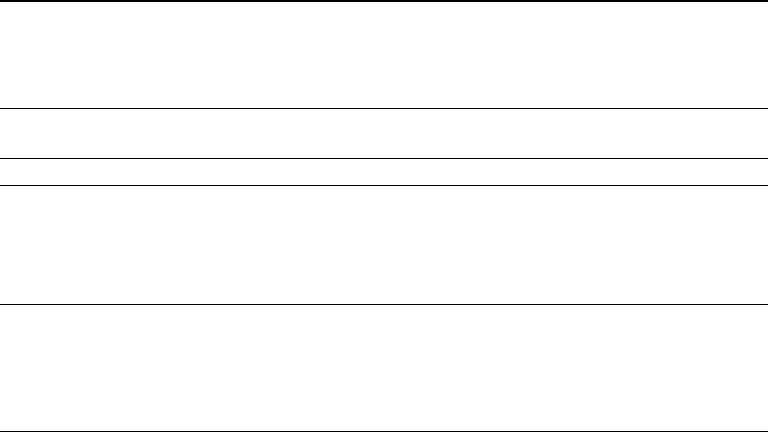
What happens What to do
System does not power-up Check AC power receptacle.
Check plug into power adapter.
Check plug into Clean Screen head.
Check fuses.
Power-on light does not go on If the system is operating normally, the light
may be defective.
Prompt doesn’t appear after system boots See Problems at Initial System Start-up.
System halts before completing POST This indicates a fatal system error that requires
immediate service attention. Note the screen
display and write down any beep code emitted.
Provide this information to your service repre-
sentative.
System over temperature error Check to see nothing is blocking the rear cool-
ing vents.
Check internal processor cooling fan.
Enter Setup <F2> to Exit menu, select Clear
Over Temperature Error and press <enter>.
42 Planar Clean Screen PC User’s Manual
CS Manual LAYOUT#1787 3/9/98 5:33 PM Page 42


















