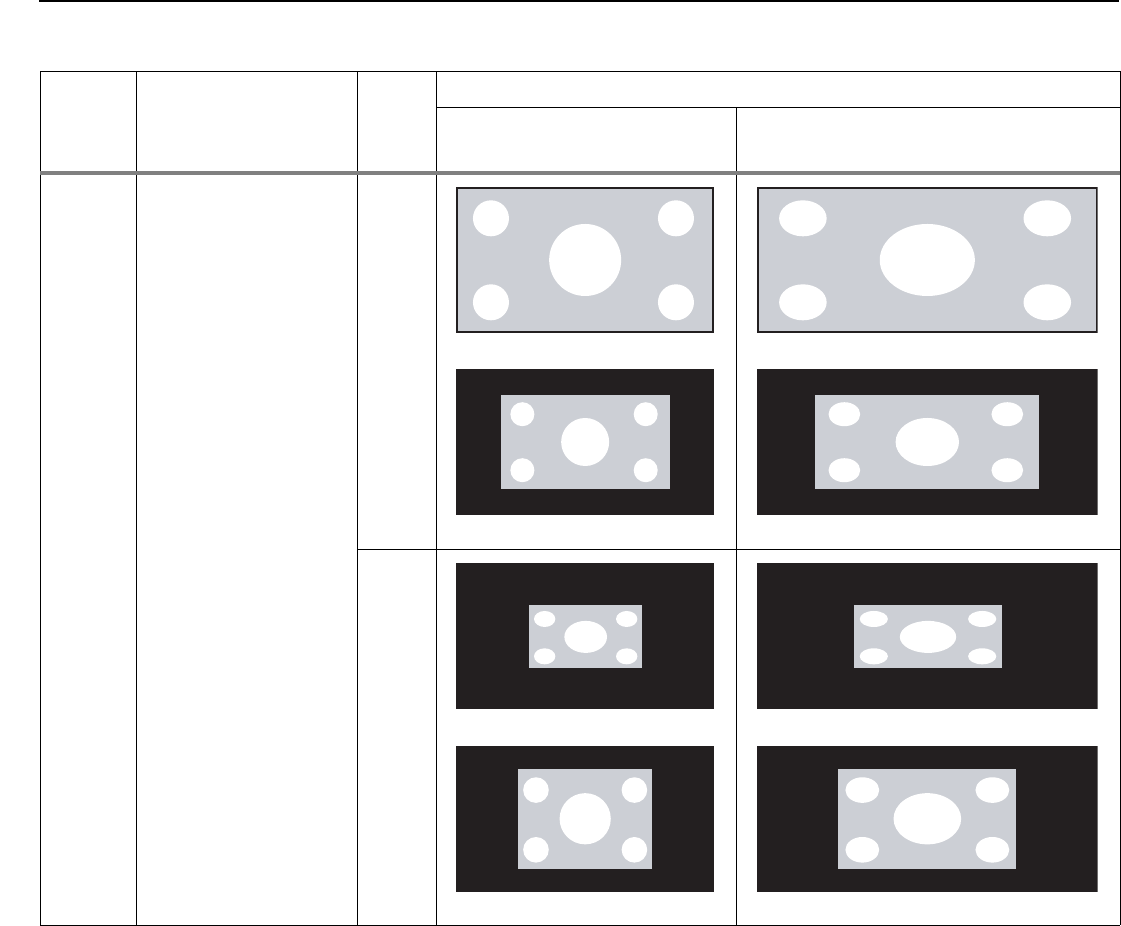
Operation
40 Planar PD8130/PD8150 Installation/Operation Manual
PREL
I
MINA
R
Y
Native
Select Native to
display the source
signal in its native
resolution, centered in
the display area with
no re-sizing or
overscan.
This means, for
example, that 720p
HDTV programs will
display with unused
pixels on all sides: 320
on the left and right
sides and 180 above
and below.
With SDTV and EDTV
sources, the
PD8130/PD8150 scales
the image horizontally
to achieve a 16:9
aspect ratio.
16:9
4:3
Table 4-2. Aspect Ratio Settings (continued)
Aspect
Ratio
Setting
Description
Aspect
Ratio of
Source
Signal
Geometry of Projected Image
With Standard Lens
(1.78:1 Screen)
With Anamorphic Lens (2.35:1 Screen)
1080i HDTV Image
720p HDTV Image
1080i HDTV Image
720p HDTV Image
480i SDTV Image
1024x768 PC Image
480i SDTV Image
1024x768 PC Image


















