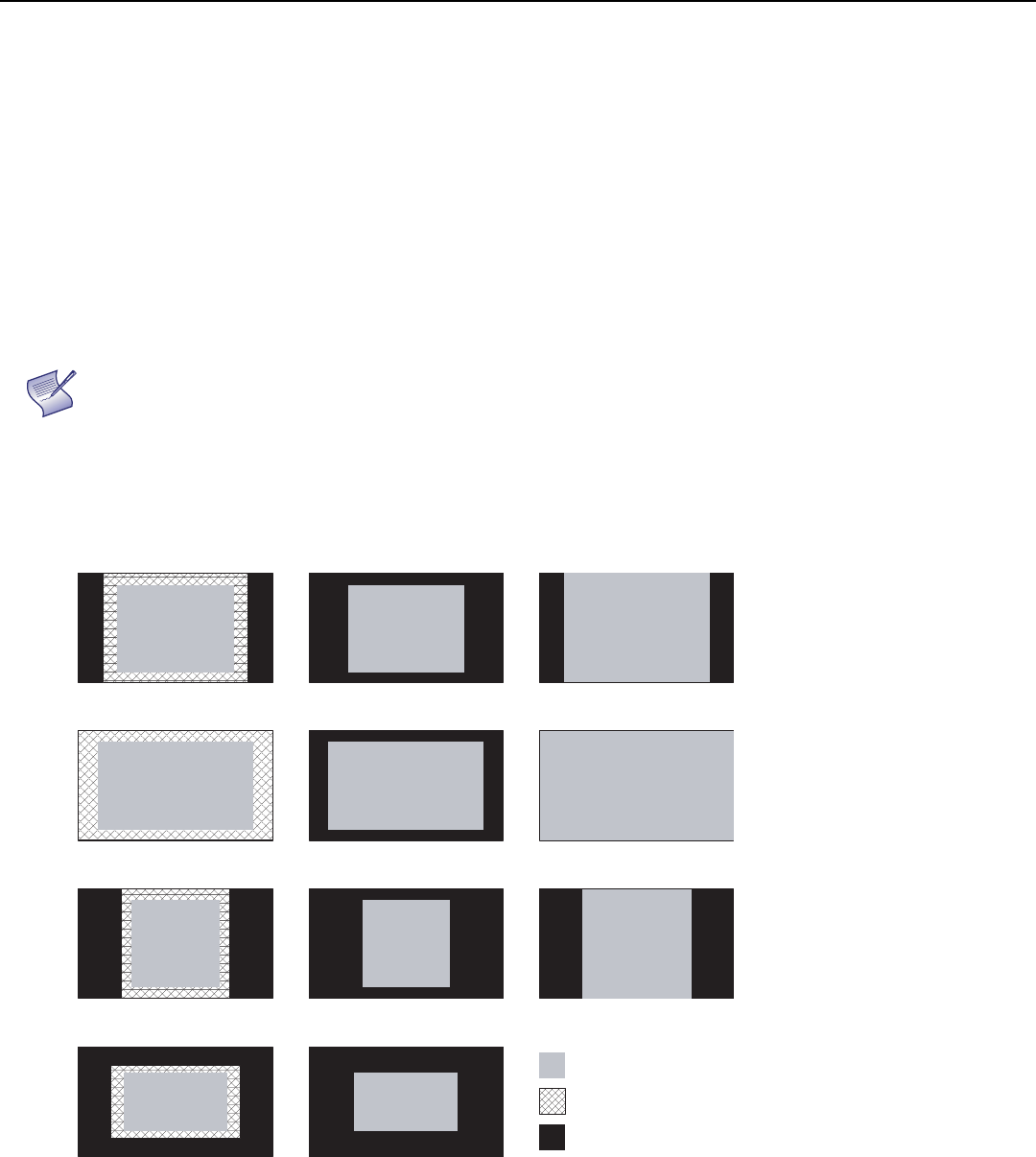
Operation
Planar PD8130/PD8150 Installation/Operation Manual 45
PREL
I
MINA
R
Y
Overscan: Some television programs are produced based on the assumption
that older television sets may not display the outer edges of the broadcast
picture area.
Overscan effectively hides these inactive, outer edges of the
image. Choose one of the following:
• Off: This setting leaves the image as-is.
•Crop: This setting adds a mask at the left and right edges of the source active
image equal to 3% of the displayed horizontal resolution, and at the top and
bottom edges equal to 3% of the displayed vertical resolution.
•Zoom: This setting adds a factor to the scaling of the source active image so
that the vertical and horizontal resolutions are 106% of the size determined by
the aspect ratio function. Anything outside of the original image area is
removed.
Figure 4-6 illustrates the effect of each overscan setting for each aspect ratio.
Figure 4-6. Overscan Examples
When the Aspect Ratio is set to Native, set Overscan to Off or
Crop.
Note
Off Crop Zoom
4:3
16:9
4:3
Narrow
Native
(720p)
= Source Image Area
= Edge Noise
= Screen (16:9)


















