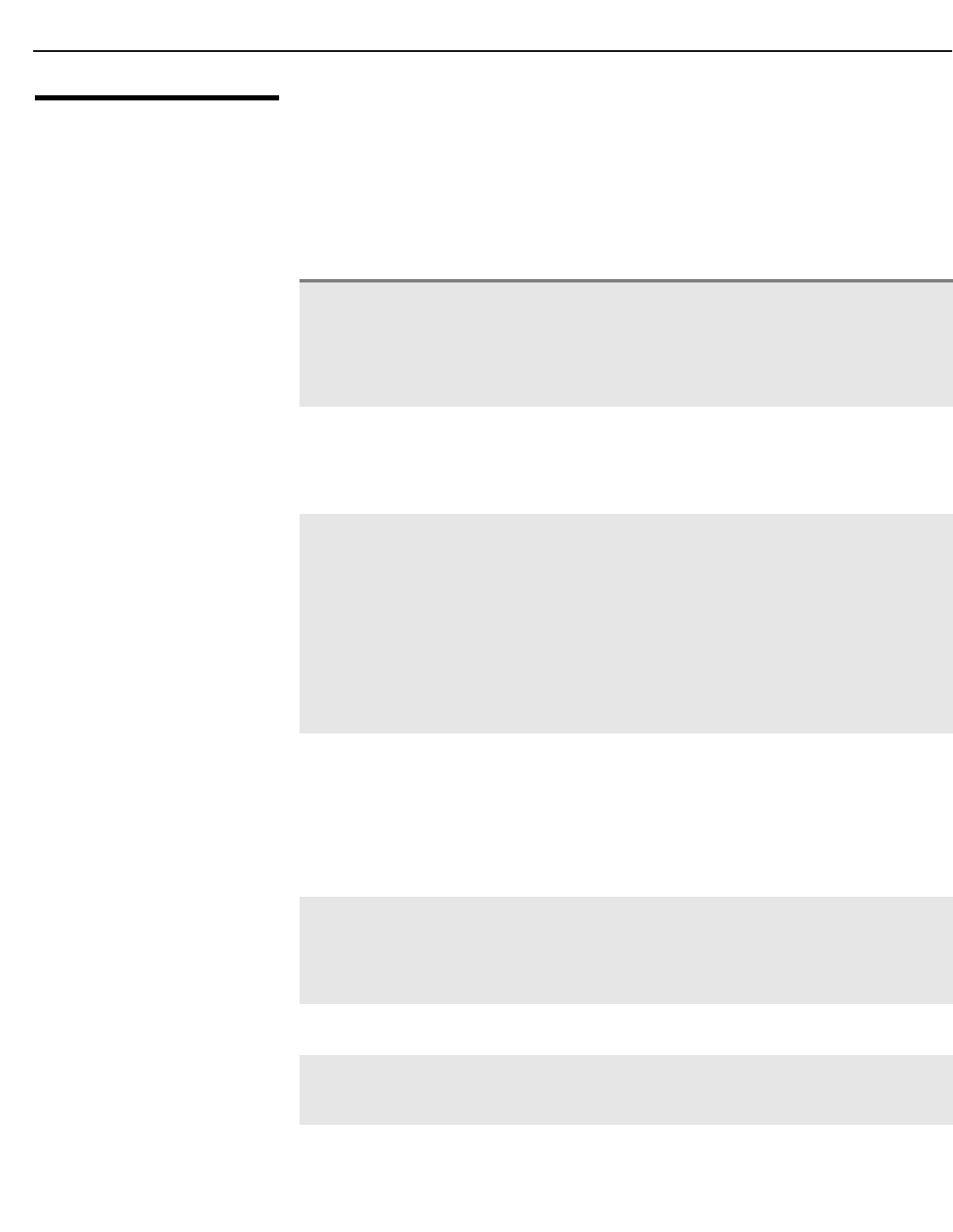
Maintenance and Troubleshooting
64 Planar PD8130/PD8150 Installation/Operation Manual
PREL
I
MINA
R
Y
5.2
Troubleshooting Tips
Table 5-1 provides some general guidelines for troubleshooting problems you
may encounter with the PD8130/PD8150. If the suggested solutions fail to resolve
the problem or if you encounter an issue not described here, please contact
Planar Technical Support.
Table 5-1. Troubleshooting Chart
Symptom Possible Cause(s) Solution
The projector does not
turn on.
• The PD8130/PD8150 is
not plugged in or the
AC outlet is not active.
•Lamp cover is not
securely attached.
• Ensure that the
PD8130/PD8150 is
plugged in and that the
AC outlet is active.
• Securely attach the
lamp cover.
The projector does not
turn back on after it was
powered off.
• The projector will not
turn on for two minutes
after power-off, to
protect the lamp.
• Wait until the
PD8130/PD8150
completes its
cool-down (POWER LED
lights solid green).
The remote control does
not work correctly.
• The batteries have run
out.
• IR code set mismatch
between remote
control unit and
projector.
• Replace the batteries.
• Press and hold the
LIGHT and ENTER
remote control buttons
simultaneously until the
remote control
back-lighting “blinks”
(approximately five
seconds). Then, try
again.
The projector is on and
OSD menus appear, but
there is no video image
on-screen.
• Incorrect source
selection.
• Source component is
not turned on.
• Source component is
connected incorrectly
or not at all.
• Select the correct
source.
• Turn on the source.
• Check cable
connection from
source component to
projector.
A projected image from a
DVD is split or otherwise
scrambled.
• DVD player is
connected to the
Component input and
set to progressive scan
mode.
• Turn off progressive
scan on the DVD
player.
Image is blurred. • The lens is not correctly
focused.
• Adjust the focus with
the remote control.
Image is too bright and/or
lacks definition in the
bright areas of the image.
• Contrast is set too high. • Lower the contrast
setting.


















