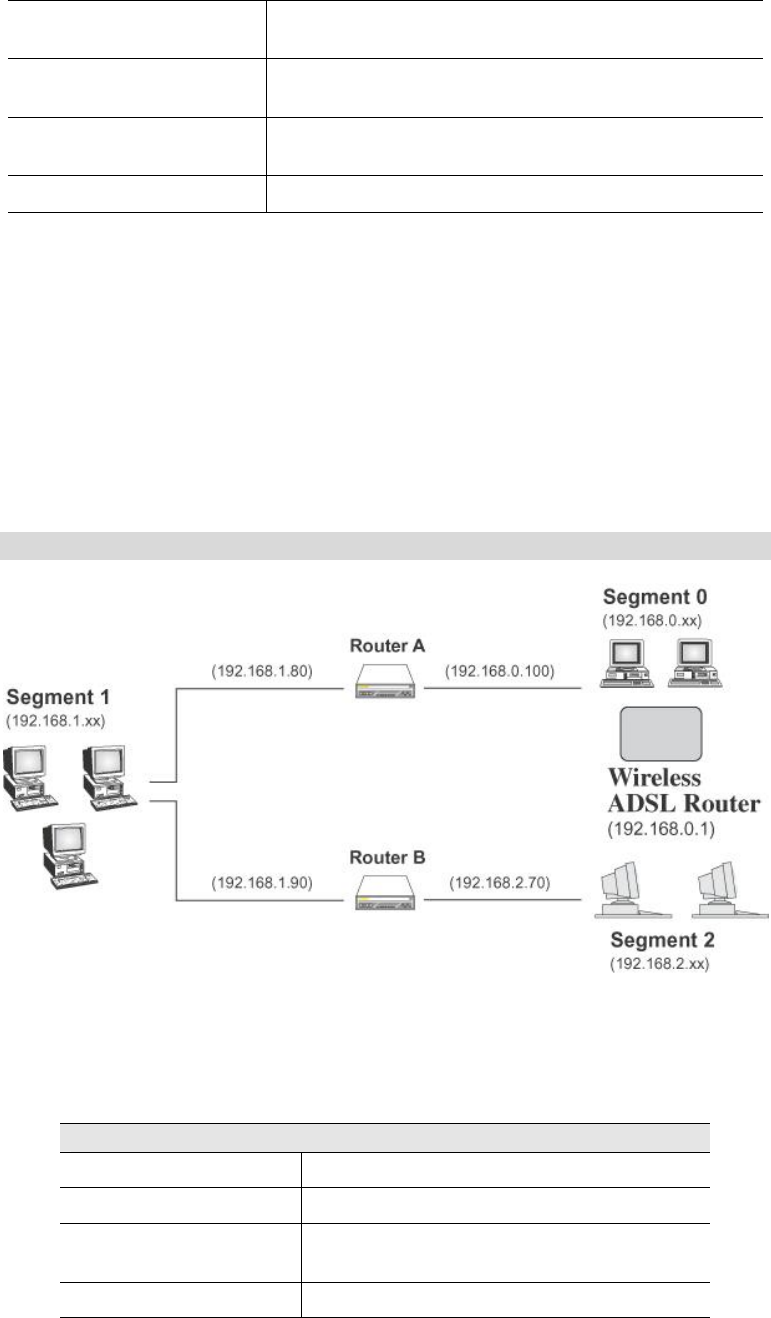
ADSL Wireless Firewall Router User Guide
70
Destination IP Address
Normally 0.0.0.0, but check your router documenta-
tion.
Network Mask
Normally 0.0.0.0, but check your router documenta-
tion.
Gateway IP Address
The IP Address of the ADSL Wireless Firewall
Router.
Metric
1
Other Routers on the Local LAN
Other routers on the local LAN must use the ADSL Wireless Firewall Router's Local
Router as the Default Route. The entries will be the same as the ADSL Wireless
Firewall Router's local router, with the exception of the Gateway IP Address.
• For a router with a direct connection to the ADSL Wireless Firewall Router's local
Router, the Gateway IP Address is the address of the ADSL Wireless Firewall
Router's local router.
• For routers which must forward packets to another router before reaching the
ADSL Wireless Firewall Router's local router, the Gateway IP Address is the ad-
dress of the intermediate router.
Static Routing - Example
Figure 47: Routing Example
For the ADSL Wireless Firewall Router's Routing Table
For the LAN shown above, with 2 routers and 3 LAN segments, the ADSL Wireless
Firewall Router requires 2 entries as follows.
Entry 1 (Segment 1)
Destination IP Address 192.168.1.0
Network Mask 255.255.255.0 (Standard Class C)
Gateway IP Address 192.168.0.100 (ADSL Wireless Firewall
Router's local Router)
Metric 2


















