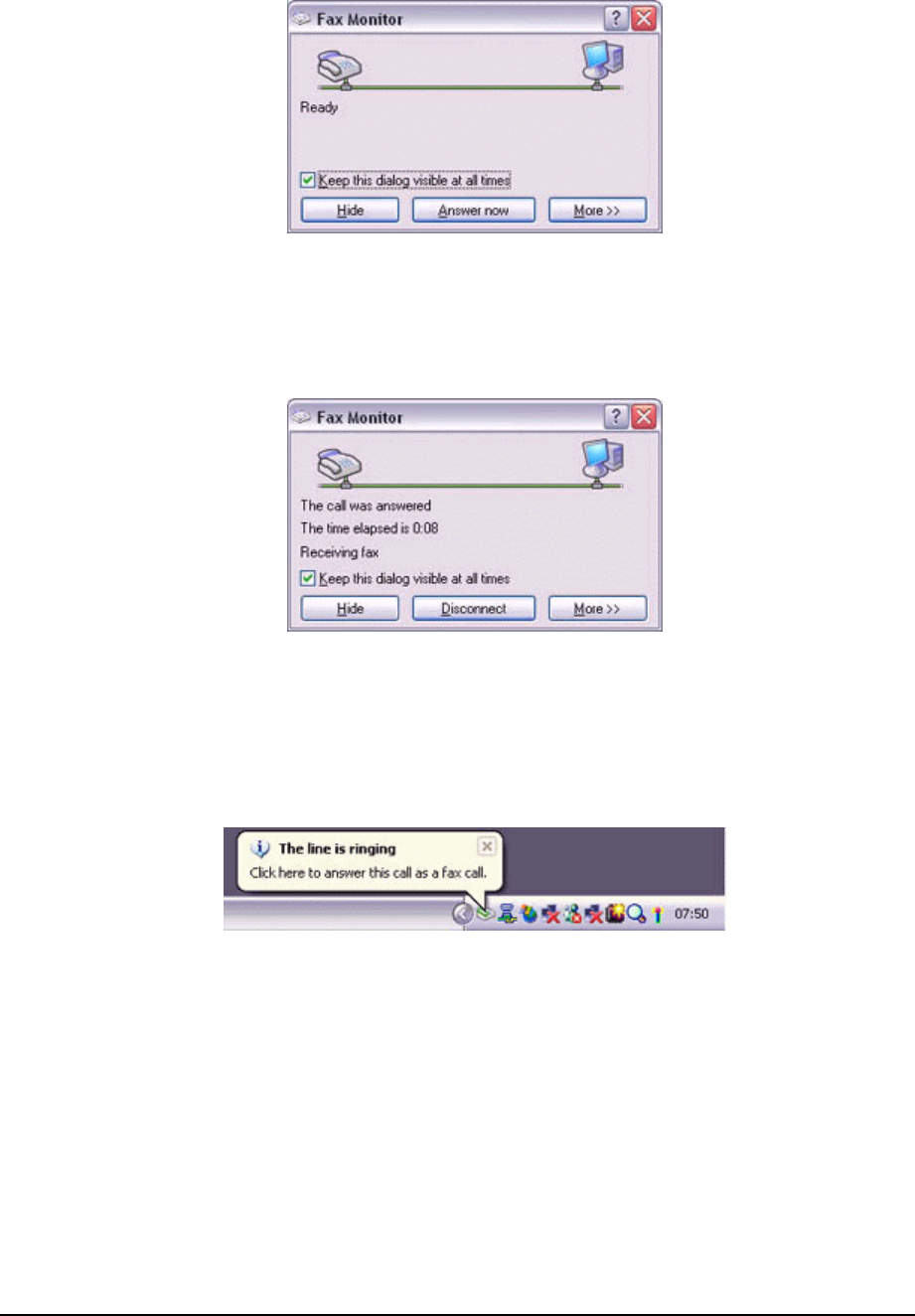
Once the fax has been sent, Fax Monitor will revert to standby mode.
Receiving a fax
1. When a fax arrives, the Fax Monitor will start automatically as the fax is
received.
Once the fax has been received, the Fax Monitor will revert to standby mode.
Note
If you have enabled manual fax reception, the message below will appear when
a fax arrives.
Click on the message with your mouse to receive the fax.
2. Double-click on the [Fax] icon in the Control Panel.
The [Fax Console] window will appear.
3. In the [Fax Console] window, double-click on the fax that has arrived.
102


















