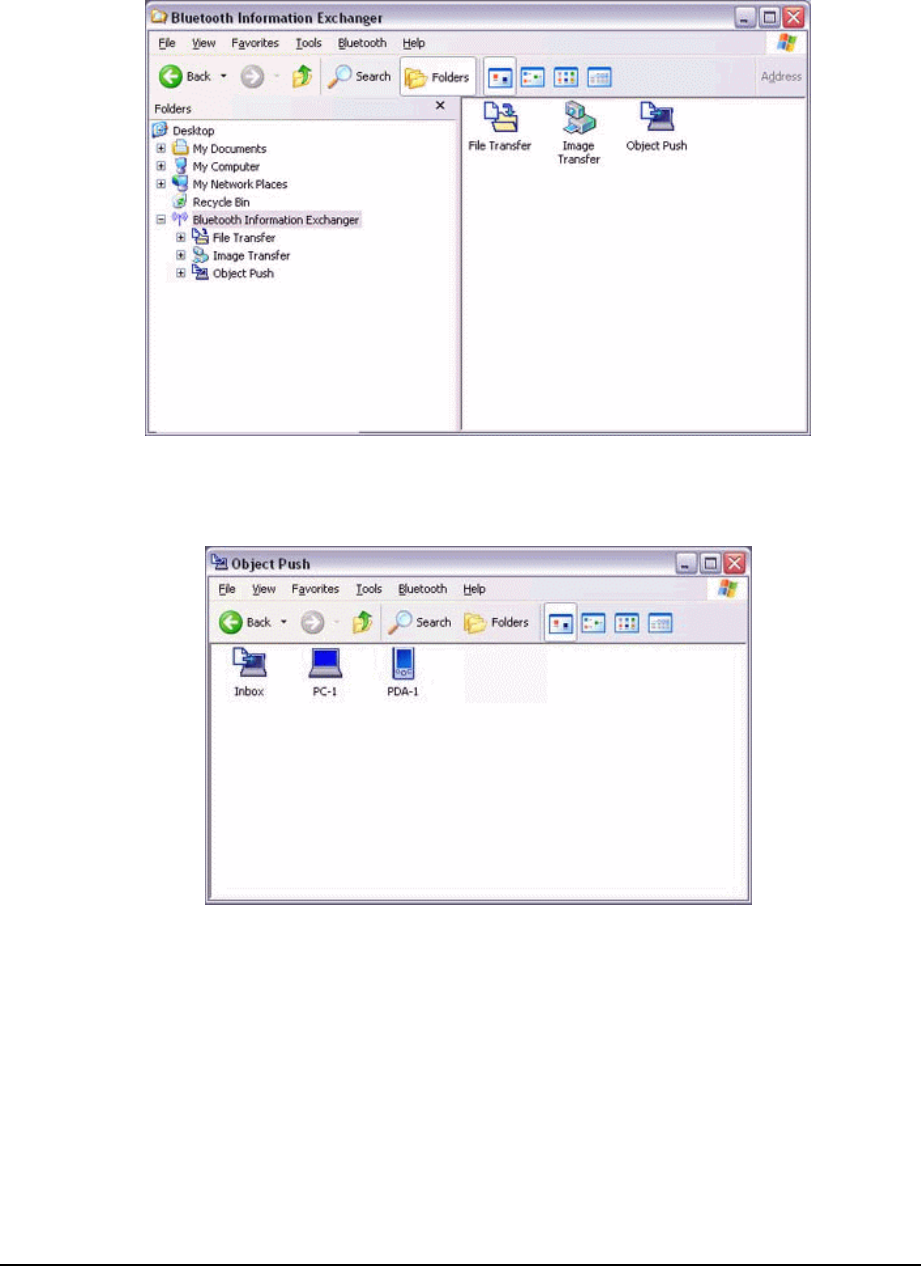
Note
Alternatively, opening Explorer and clicking on the Bluetooth Information
Exchanger folder will produce the same result.
3. Double-click on the [Object Push] icon.
A list of devices will appear in the [Object Push] window.
Note
If the desired device does not appear in the list, please confirm that the device
has been turned on, and then select [Bluetooth]→[Search Devices].
A device search will be performed.
4. Right-click on the destination icon, and then click on [Send business card
To].
In this case, your personal business card will be sent to a PC named "PC-1".
71


















