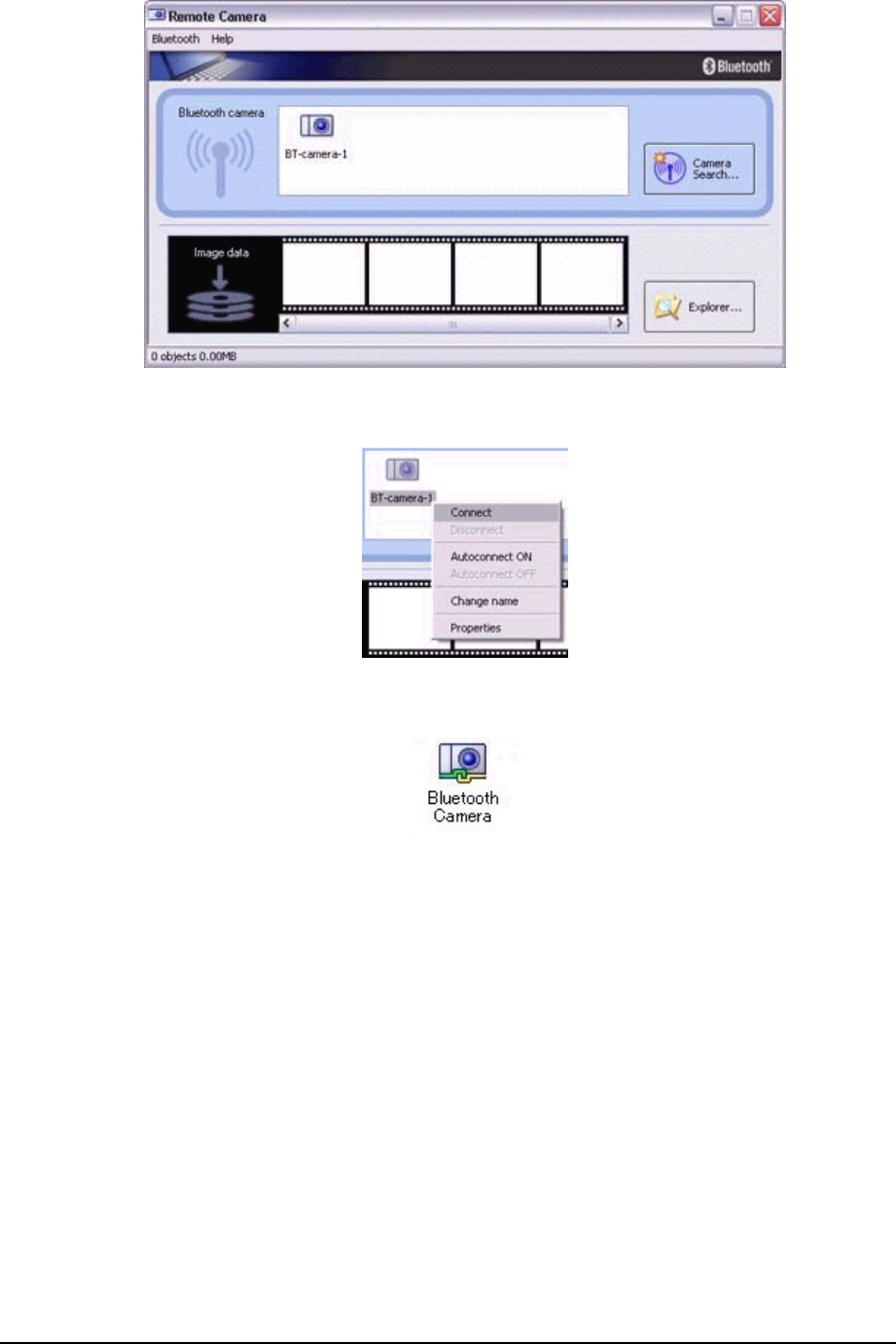
4. Right-click on the camera icon, and select [Connect].
The camera will be connected, and images from the camera will appear on-screen.
Taking a signal picture
By placing the mouse cursor over the on-screen image, the camera's operating window
will appear.
You can operate the camera from this window.
118


















