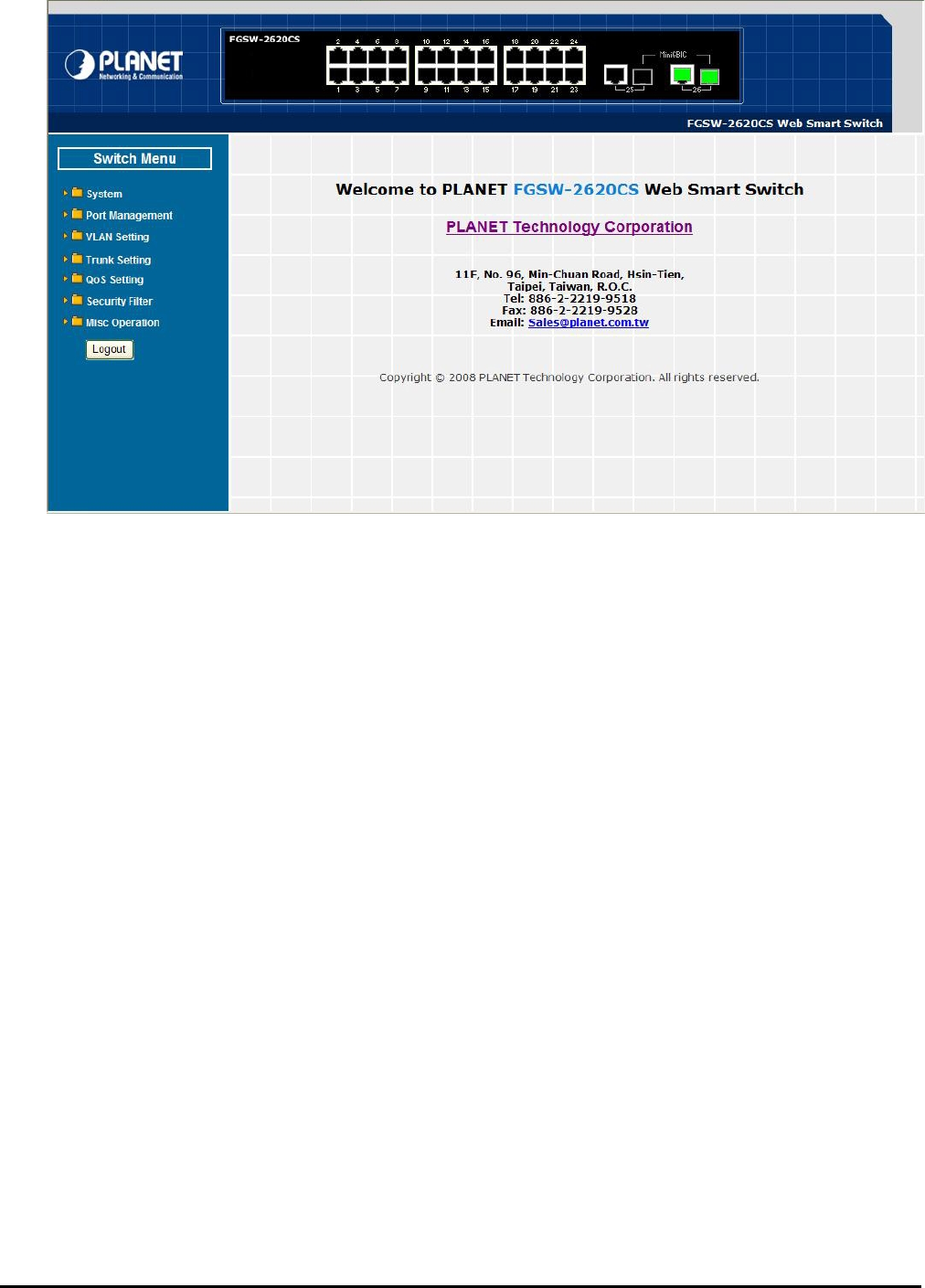
- 17 -
The Switch Menu provide seven major management functions, the screen in Figure 4-2 appears.
Figure 4-2 Web Main Menu Screen
The seven items and it description shown as below:
◆ System: Provide System configuration of Web Smart Switch. Explained in section 4.2.
◆ Port Management: Provide Port Management configuration of Web Smart Switch. Explained in section 4.3.
◆ VLAN Setting: Provide VLAN Setting configuration of Web Smart Switch. Explained in section 4.4.
◆ Trunk Setting: Provide Trunk Setting configuration of Web Smart Switch. Explained in section 4.5.
◆ QoS Setting: Provide QoS Setting configuration of Web Smart Switch. Explained in section 4.6.
◆ Security: Provide Security configuration of Web Smart Switch. Explained in section 4.7.
◆ Misc Operation: Provide Misc Operation configuration of Web Smart Switch. Explained in section 4.8.
◆ Logout: Provide Logout function of Web Smart Switch. Explained in section 4.9.


















