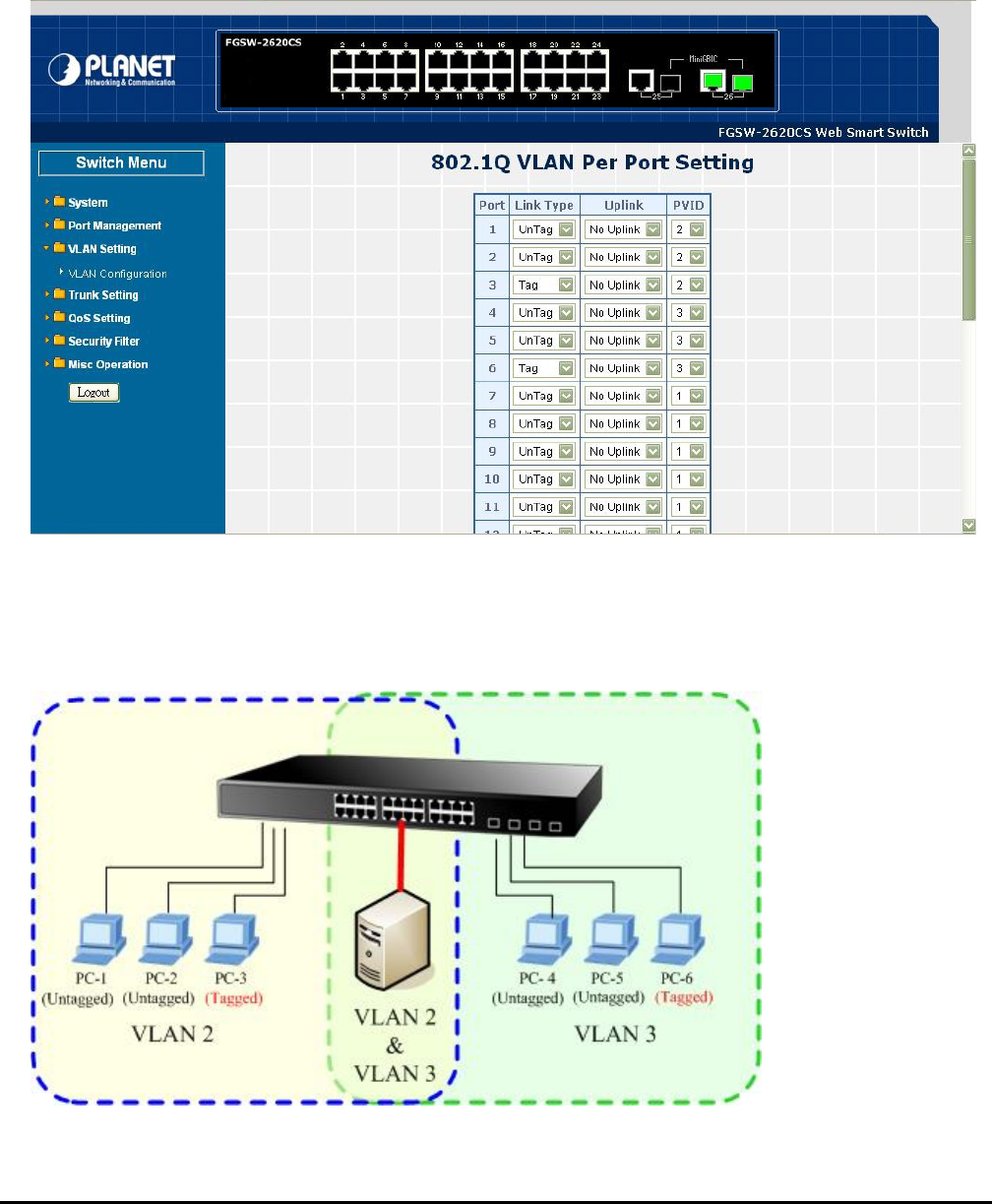
- 45 -
3. Assign PVID for each port:
Port-1,Port-2 and Port-3 : PVID=2.
Port-4,Port-5 and Port-6 : PVID=3.
Port-7~Port-24 : PVID=1.
4. Enable VLAN Tag for specific ports
Link Type: Port-3 (VLAN-2) and Port-6 (VLAN-3).
The Per Port VLAN configuration in Figure 4-37 appears.
Figure 4-37 Port 1-Port 6 802.1Q VLAN Configuration
Two separate 802.1Q VLAN with overlapping area scenario
1. Based on the two separate VLAN group examples above, VLAN 2 and VLAN 3 member port cannot see each other.
2. The member ports from VLAN 2 and VLAN 3 need to access one public server.
Figure 4-38 A Server connect to the VLAN overlapping area
1. Specify Port-7 on the Web Smart Switch that connects to the server.


















