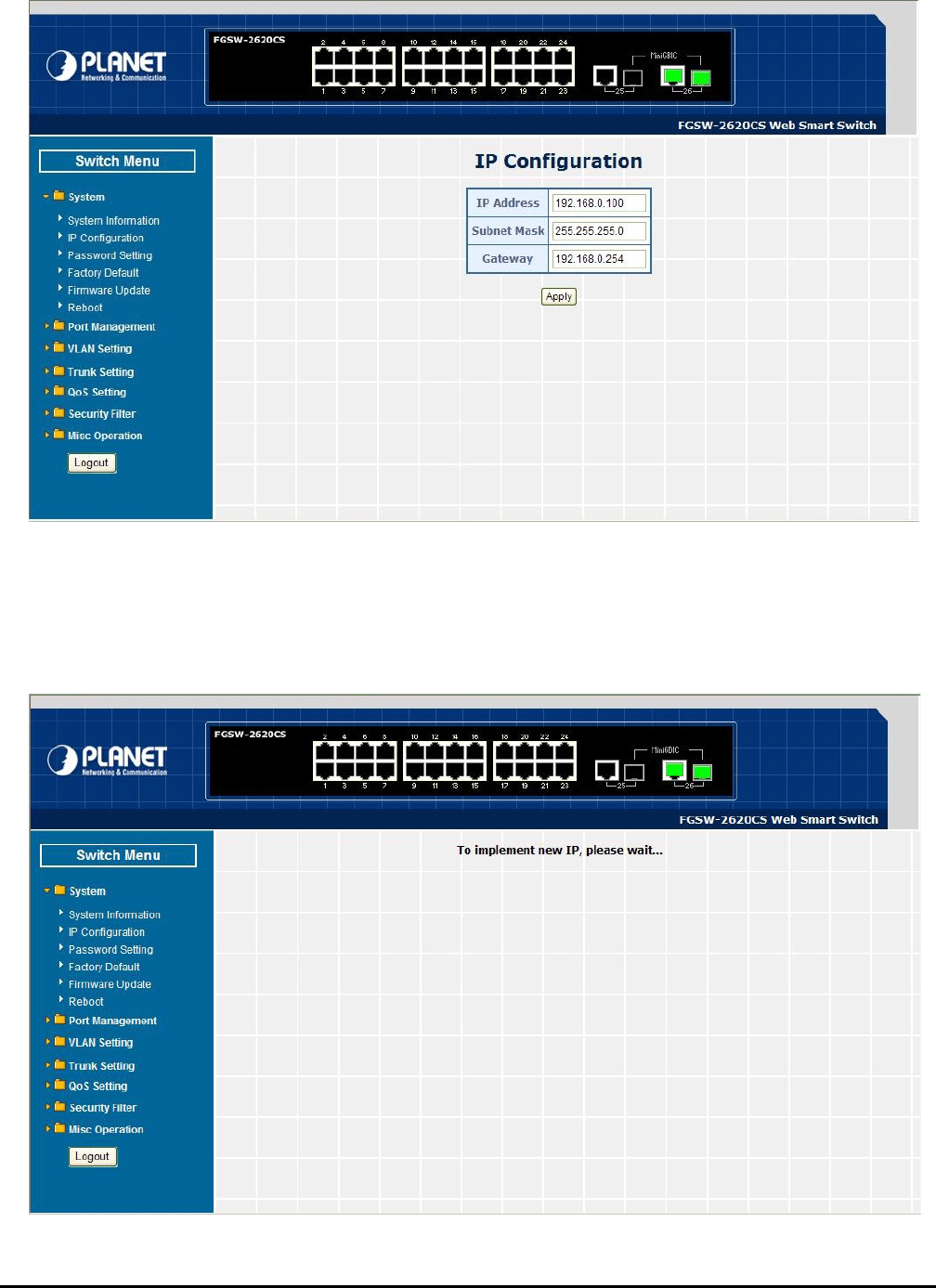
- 20 -
4.2.2 IP Configuration
This section provides change the IP Address, Subnet Mask and Gateway, the screen in Figure 4-5 appears.
Figure 4-5 IP Configuration Web Page Screen
.After setup complete and press “Apply” button to take affect. The following screen in Figure 4-6 appears and then another
Web page login screen with new IP address will show up. After input correct username and password then can continue the
Web Smart Switch management.
Figure 4-6 IP Configuration Web Page Screen


















