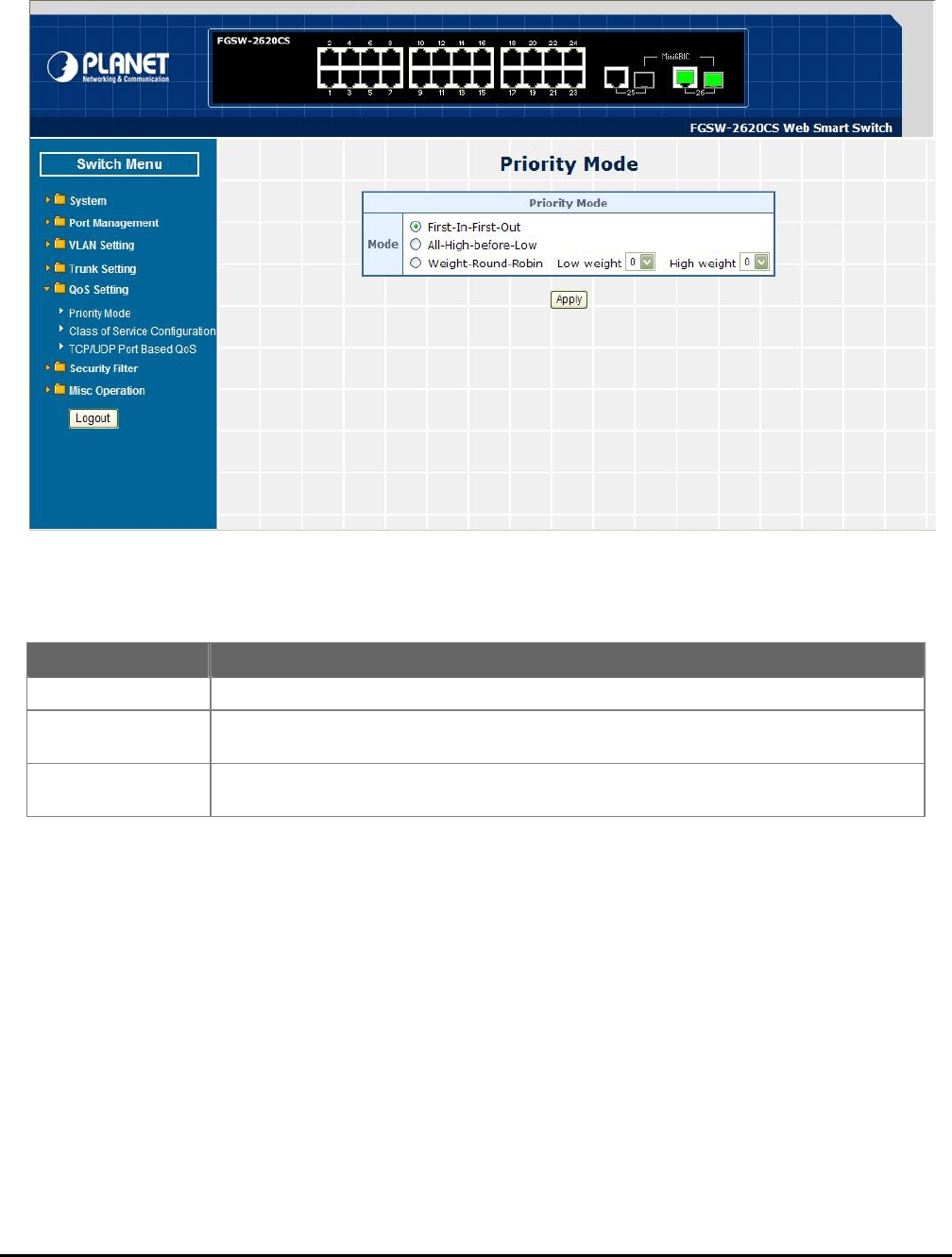
- 51 -
4.6 QoS Setting
This function provides QoS Setting of Web Smart Switch; the screen in Figure 4-44 appears and Table 4-16 descriptions
the QoS Setting of Web Smart Switch.
Figure 4-44 QoS Setting Web Page Screen
Table 4-16 Descriptions of the QoS Setting Screen Objects
Object Description
Priority Mode
Provide three different Priority polices on Web Smart Switch. Explained in section 4.6.1.
Class of Service Con-
figuration
Provide three different polices on each port of Web Smart Switch. Explained in section 4.6.2.
TCP/UDP Port Based
QoS
Allow to define various QoS mode on TCP / UDP port. Explained in section 4.6.3.


















