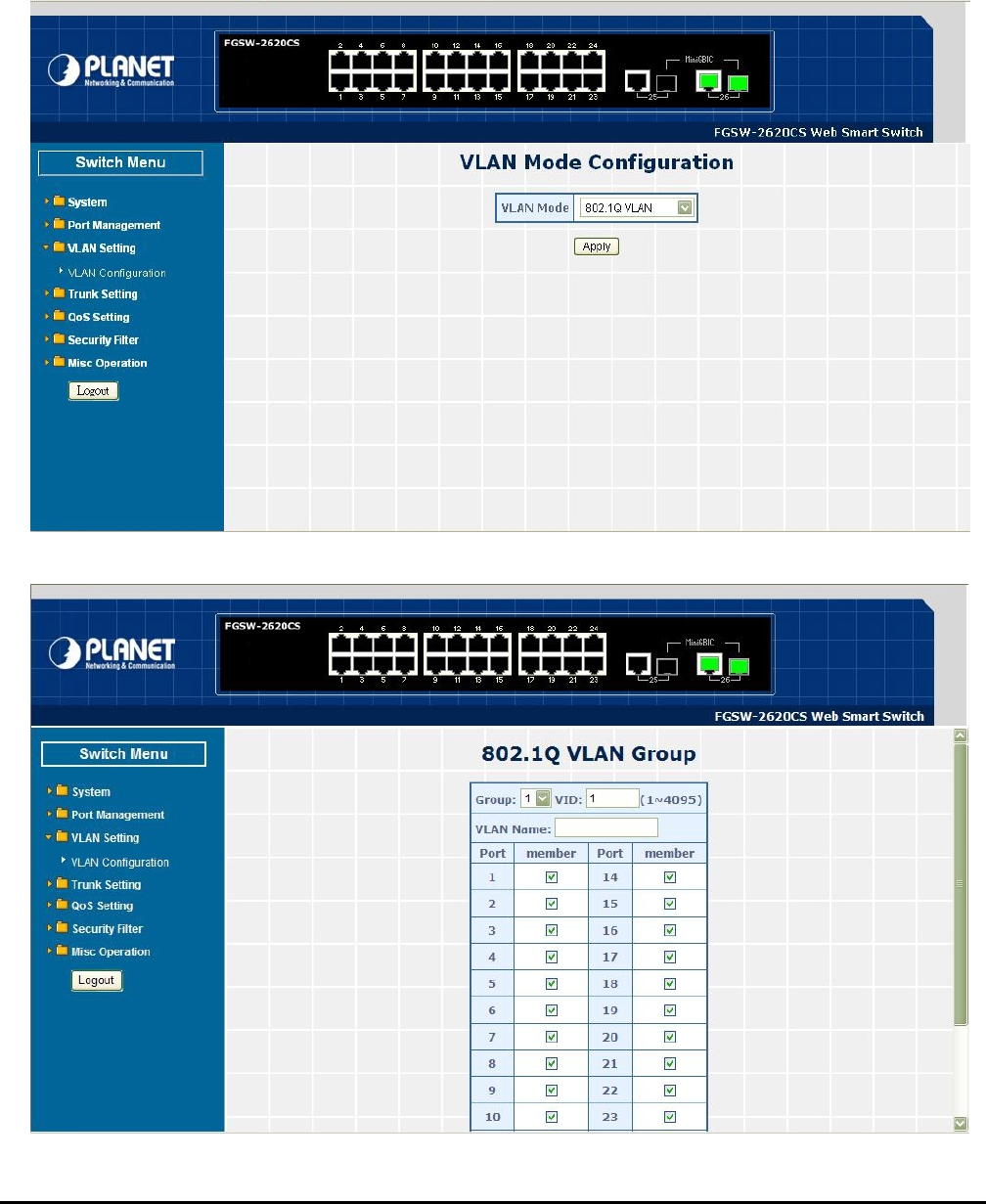
- 39 -
After the above steps port 1 to port 25 is being separated physically due to it belongs to different VLAN groups (different
VLAN). However, they all can access port 26 due to port 26 is using overlapping feature to communicate with port 1 to port
25.
4.4.3 802.1Q VLAN
This section introduces detail information of IEEE 802.1Q VLAN function of Web Smart Switch; Choose “802.1Q VLAN”
from VLAN from the VLAN Mode and press “Apply” button to enable the 802.1Q VLAN function. The screen in Figure 4-29
& 4-30 & 4-31 appears and Table 4-11 description the 802.1Q VLAN objects of Web Smart Switch.
Figure 4-29 802.1Q VLAN Configuration Web Page Screen
Figure 4-30 802.1Q VLAN Configuration Web Page Screen


















