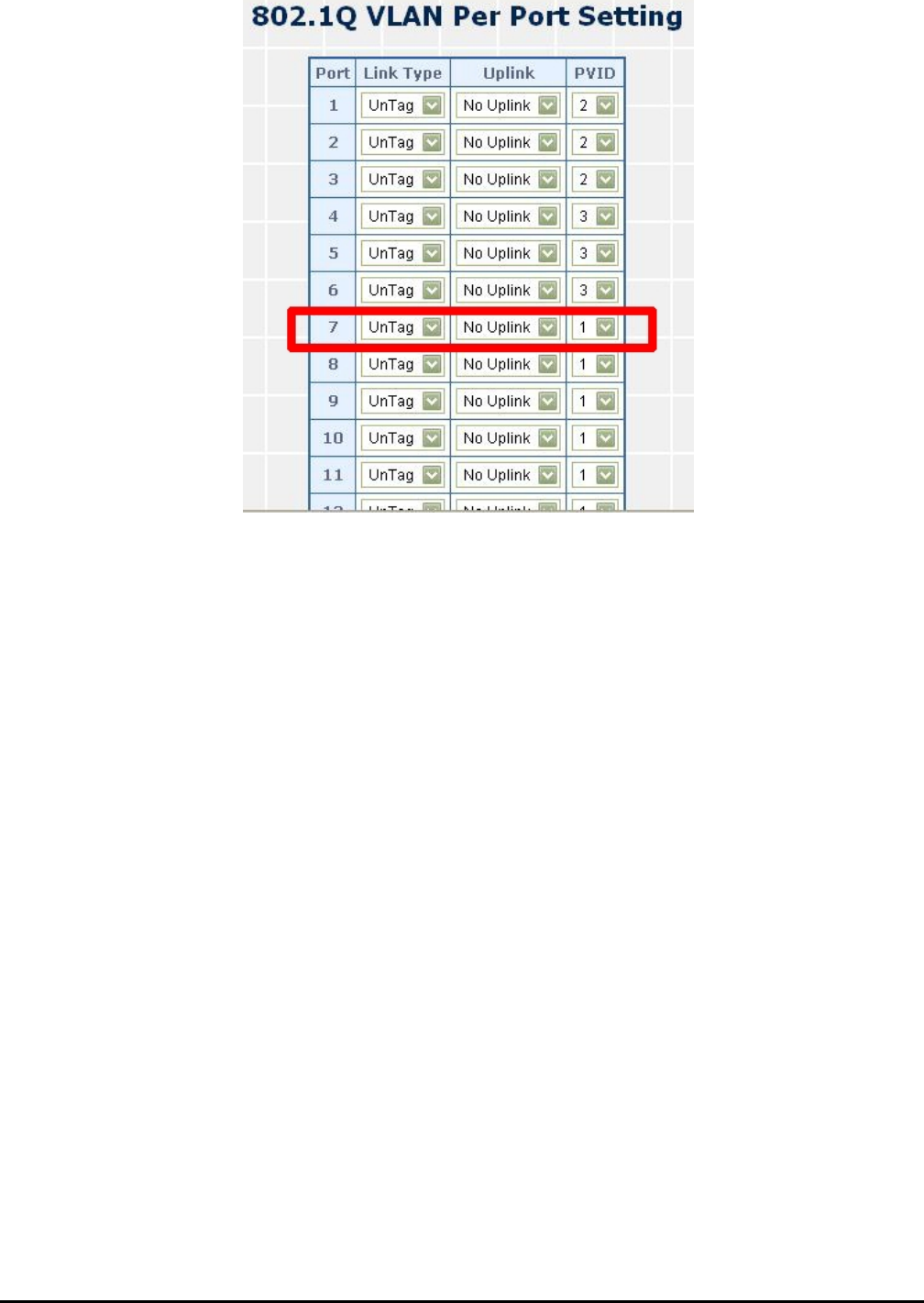
- 47 -
4. Setup Port-7 with “PVID=1” at VLAN Per Port Configuration page. The screen in Figure 4-41 appears.
Figure 4-41 Setup Port-7 with PVID-1
Although the VLAN 2 members: Port-1 to Port-3 and VLAN 3 members: Port-4 to Port-6 also belongs to VLAN 1. But with
different PVID settings, packets form VLAN 2 or VLAN 3 is not able to access to the other VLAN.


















