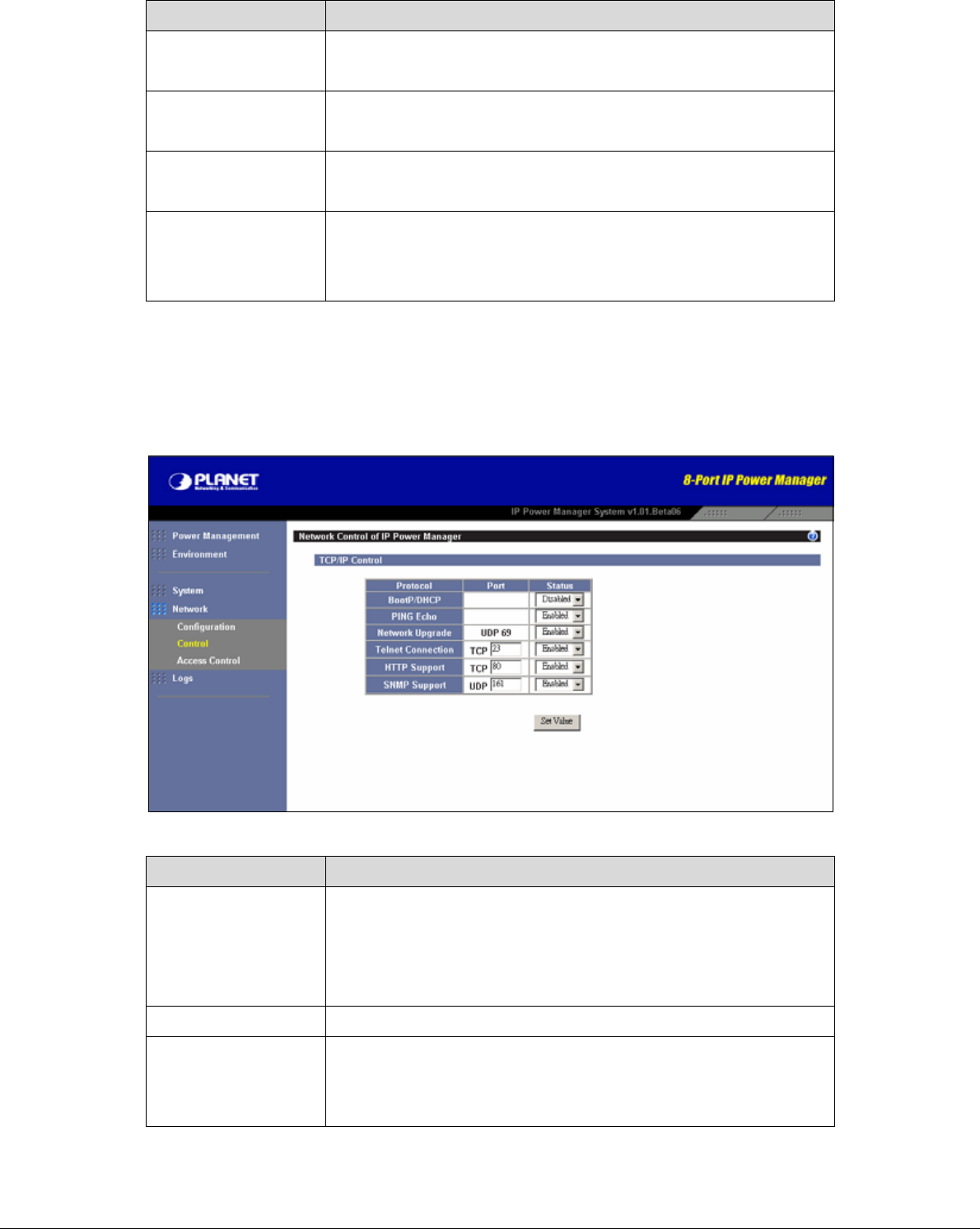
Option Description
IP Address
The IP address of IP Power Manager is dotted format. Default value
is "192.168.1.1", and size is 15 characters.
Gateway Address
The IP address of the gateway is dotted format. Default value is
"0.0.0.0", and size is 15 characters.
Subnet Mask
The subnet mask of IP Power Manager is dotted format. Default value
is "255.255.255.0", and size is 15 characters.
DNS Address
A
s Administrator, you are required to enter the IP address of your
network DNS server if you entered a Hostname for the Mail Server.
Otherwise, this field will contain 0.0.0.0.
6.4.2 Control
Configuration of this page is allowed when the security level is “Administrator”. It allows user to
change some network ports, and enabled or disabled the function of protocols.
- 32 -
Option Description
BootP / DHCP Status
This is the parameter enabling or disabling the Boot Protocol (BootP)
/ Dynamic Host Configuration Protocol (DHCP) process. These
protocols are used to obtain a dynamic IP address from a BootP /
DHCP server.
PING Echo
Enable/Disable the IP Power Manager to respond to Ping requests.
Network Upgrade
This is the parameter enabling or disabling the Trivial File Transfer
Protocol (TFTP) upgrade control. You can use the provided upgrade
utility on Windows via TFTP to upgrade the IP Power Manager


















