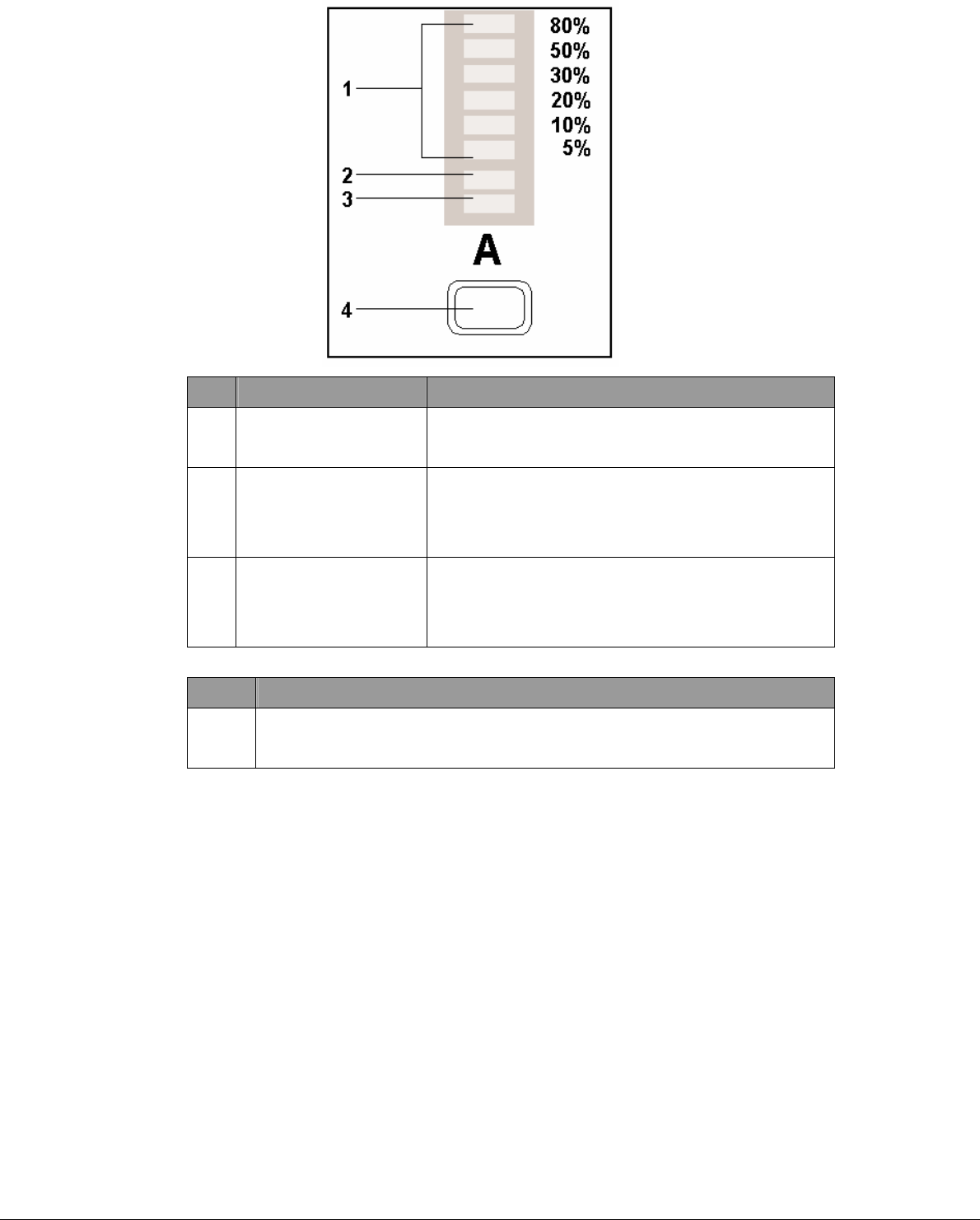
LED Function Description
1
Current level
indicator
Displays
the amount of
current being drawn by the
connected output device through the power outlet.
2
Outlet power indicator
Displays the out- let power status.
Off: Power off
Green: Power on
3
Remote control indicator
Displays
the remote control status of each outlet.
Off: Remote control
is
enabled
Red: Remote control
is
disabled
Button Description
A
Allows manual control of each power
outlet.
Press repeatedly to switch
between
remote
control and power on/off
mode.
1.5.2 System Load and Status Indication
- 3 -
For IPM-8000, the INPUT LEDs and STATUS digital LED indicators shows the real time status
of the system.


















