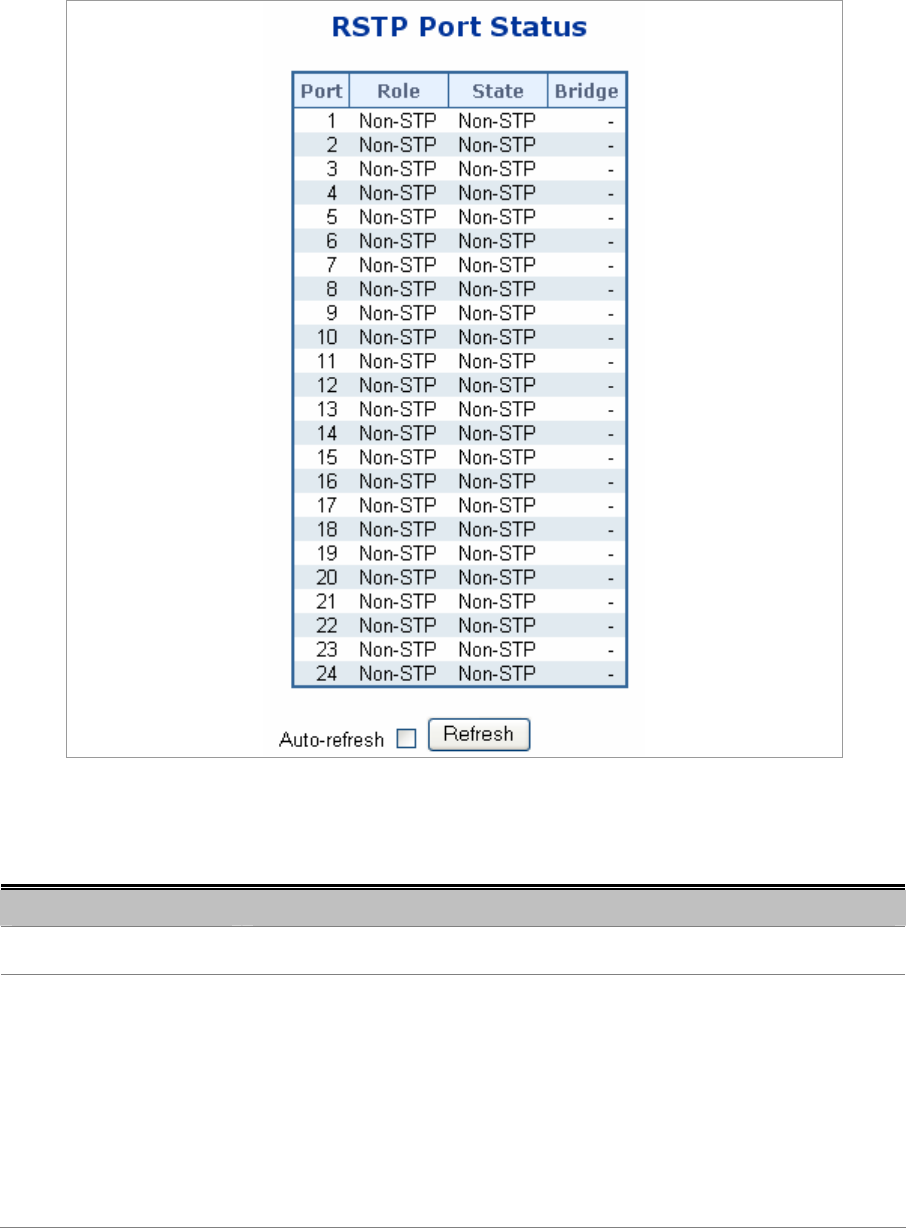
User’s Manual of WGSW-24040 / WGSW-24040R
SGSW-24040 / SGSW-24040R
116
4.7.4 RSTP Port Status
This page displays the RSTP port status for port physical ports in the currently selected switch.
The RSTP Port Status screen in Figure 4-7-10 appears.
Figure 4-7-10 RSTP Port Status page screenshot
The page includes the following fields:
Object Description
• Port
The switch port number of the logical RSTP port.
• Role
The current RSTP port role. The port role can be one of the following values:
• Disabled
• Alternate
• Backup
• Root
• Designated
• Non-STP.


















