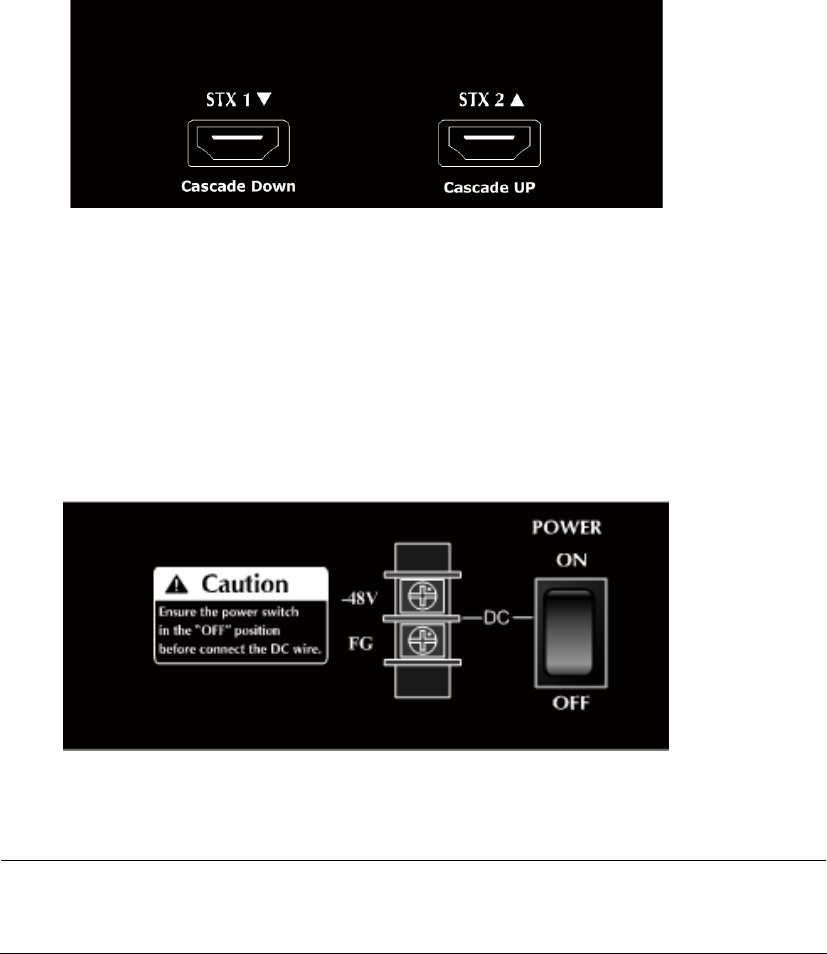
User’s Manual of WGSW-24040 / WGSW-24040R
SGSW-24040 / SGSW-24040R
25
Figure 2-9 SGSW-24040 / SGSW-24040R Stack Ports
■ DC Power Connector
The rear panel of the WGSW-24040R and SGSW-24040R contains a power switch and a DC power connector, which
accepts DC power input voltage from -30V to -60V DC. Connect the power cable to the Managed Switch at the input
terminal block. The size of the two screws in the terminal block is M3.5.
Figure 2-10 Rear Panel of WGSW-24040R / SGSW-24040R
Warning:
Before connect the DC power cable to the input terminal block of WGSW-24040R or SGSW-24040R,
ensure that the power switch in the “OFF” position and the DC power is OFF


















