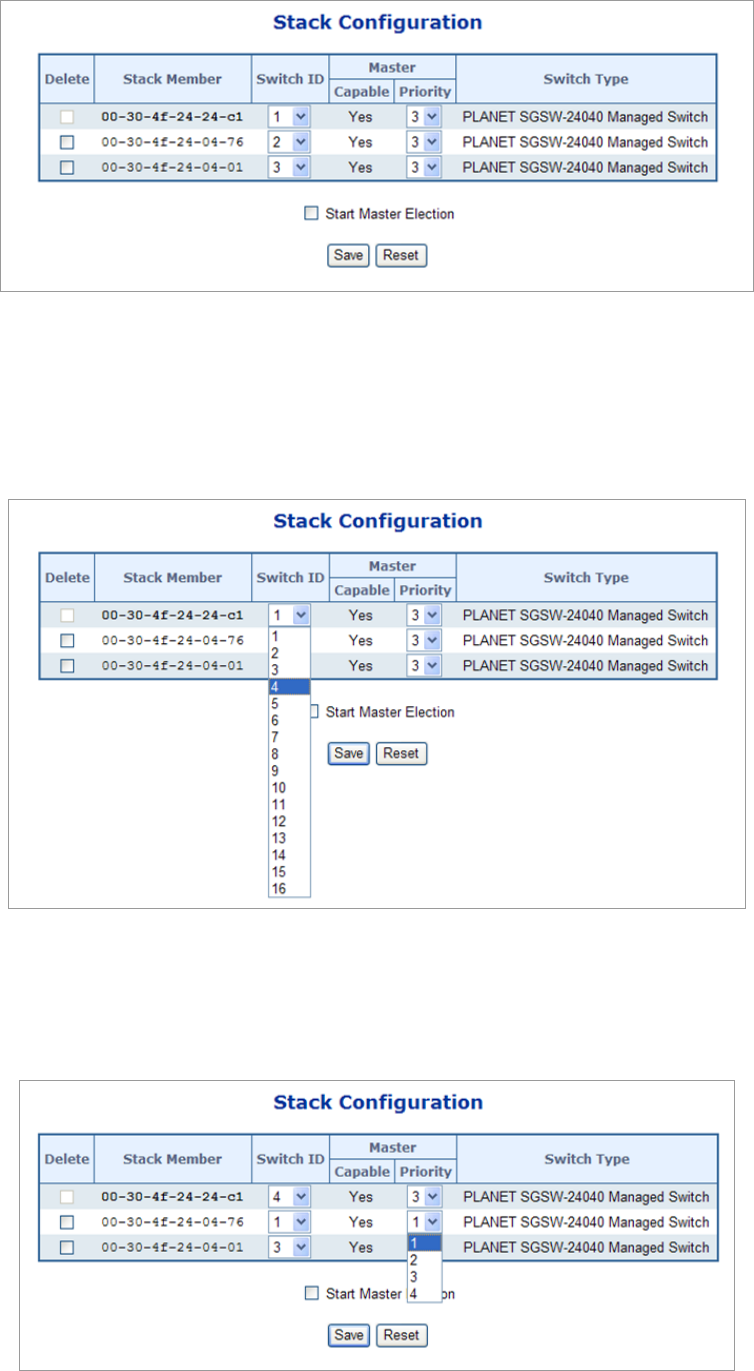
User’s Manual of WGSW-24040 / WGSW-24040R
SGSW-24040 / SGSW-24040R
206
Figure 4-16-12 Stack Configuration
Step 5: We wish to make the SGSW switch with MAC “00-30-4f-24-04-76” / Switch ID=2 to become the Stack Master and swap
the Switch ID to 1.
Select the switch with ID=1 and assign a new ID for this unit, for example: ID=4
Figure 4-16-13 Assing new ID for current master
Select the target switch and set up with lower priority “1”, also re-assing the Switch ID=1 for it. After click Save,
click “Start Master Election” and save again.
Figure 4-16-14 Assing lower priority value fo the target switch


















