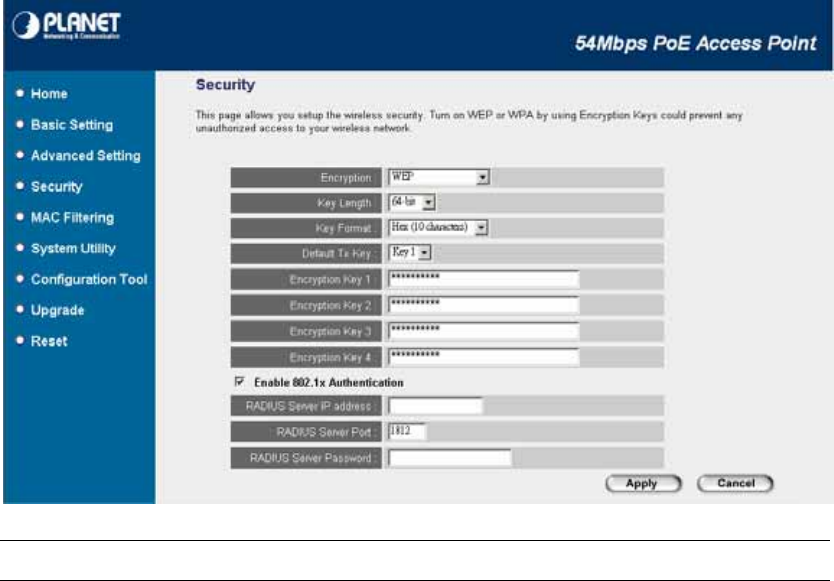
802.1x only, please keep this setting in “Disable”.
Enable 802.1x Authentication Please check this option to enable 802.1x function.
RADIUS Server IP Address
Enter RADIUS Serer IP address.
RADIUS Server Port
Leave the default port setting or assign a new port number for this
option.
RADIUS Server Password
Please enter the password that is assigned in RADIUS Server.
After configuration complete, please click “Apply” button to save the configuration. Then you will
see a screen to prompt you the settings are save successfully. You may press “Continue” for
configure other settings or “Apply” to restart WAP-4033PE with new configuration.
3.4.2 WEP
When you select 64-bit or 128-bit WEP key, you have to enter WEP keys to encrypt data. You
can generate the key by yourself and enter it. You can enter four WEP keys and select one of
them as default key. Then the access point will just allow the clients that with the same
encryption keys connected. You can use WEP encryption in “AP mode”, “Station-Ad Hoc mode”,
“Station-Infrastructure mode”, “AP Bridge-WDS mode” and “Universal Repeater mode”.
If you would like to enable 802.1x Authentication also, please check the “Enable 802.1x
Authentication” and refer to section 3.4.1 for the detail of 802.1x settings.
Parameter Description
Encryption Please select “WEP” in this option.
Key Length You can select the 64 or 128-bit key to encrypt transmitted data. Larger
2
7


















