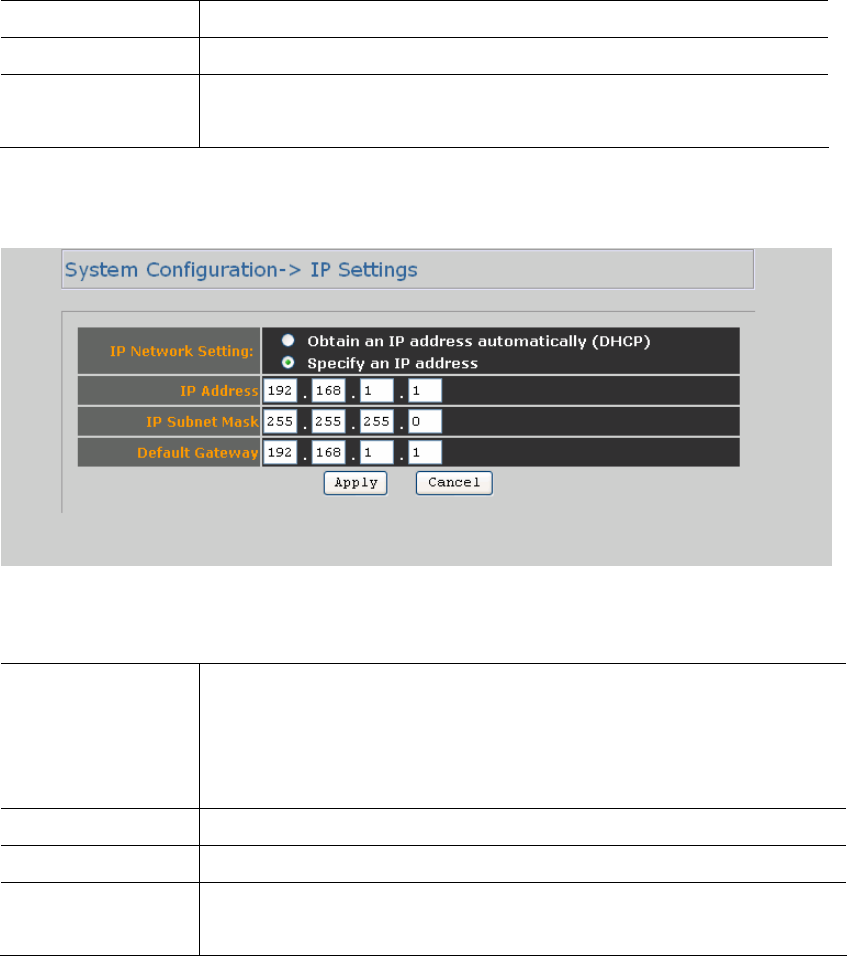
Administrator Name
You change the administrator login name in this field.
Password
Type the new password here if you need to change it.
Confirm Password
Re-type the new password again, then click the “Apply” below to save the
changes.
4.1.5 IP Settings
This page can configure system IP address. Default IP address is 192.168.1.1 and Subnet Mask is
255.255.255.0. You can manually input IP address setting or get an IP from a DHCP server.
IP Network Setting
Here you can choose to get IP from a DHCP server or specify IP address
manually. Choose to obtain an IP address from DHCP server if your
environment or ISP provide DHCP server. Otherwise, you must manually setup
IP address.
IP Address
If you select “Specify an IP address”, you must enter a unique IP address here.
IP Subnet Mask
The Subnet Mask must be the same as your Ethernet network setting.
Default Gateway
Enter the IP address of your gateway here. If your network does not have a
Gateway, you can leave this field blank.


















