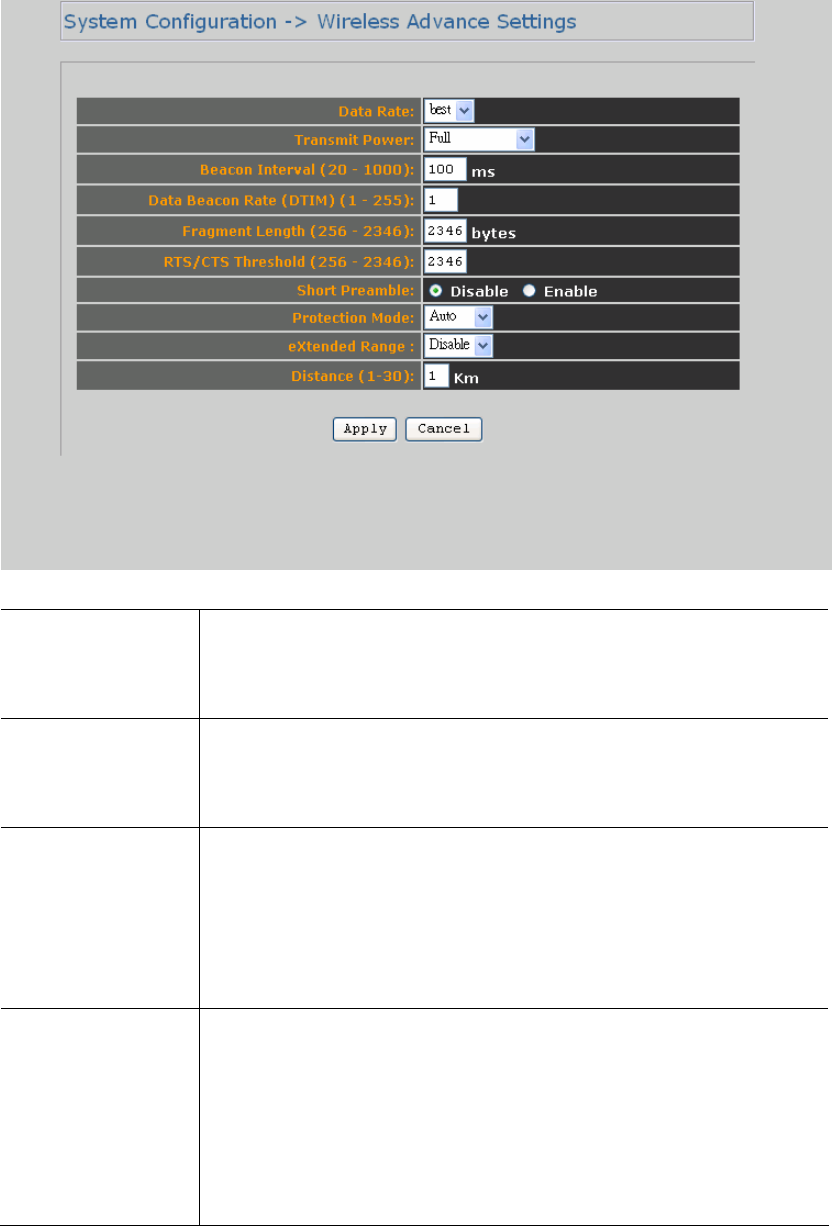
4.1.8 Wireless Advanced Settings
Data rate
You can select all data rates supported in current operation mode. Default
value is “best” which means the system will automatically adjust the
connection speed dynamically according to your current link status.
Transmit power
You can reduce RF output power by selecting Half (-3dB) / Quarter (-6dB) /
Eighth (-9dB) / Minimum. To change transmit power may decrease your
wireless signal coverage.
Beacon interval
(20-1000)
This value indicates the frequency interval of the beacon. A beacon is a
packet broadcast by the WAP-6100 to keep the network synchronized. A
beacon includes the wireless LAN service area, the AP address, the
Broadcast destination address, a time stamp, Delivery Traffic Indicator Maps,
and the Traffic Indicator Message (TIM).
Data beacon rate
(DTIM) (1-255)
Enter a value between 1 and 255 that specifies the Delivery Traffic Indication
Message (DTIM). A DTIM is a countdown informing clients of the next
window for listening to broadcast and multicast messages. When the AP has
buffered broadcast or multicast messages for associated clients, it sends the
next DTIM with a DTIM Interval value. AP Clients hear the beacons and
awaken to receive the broadcast and multicast messages.


















