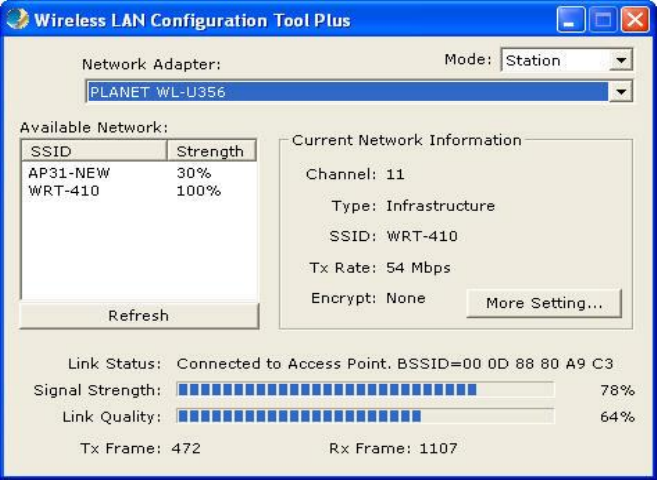
13
u Mode:
Ø Station: Configure the USB adapter as a wireless station.
Ø Access Point: Switch the USB adapter into a wireless access point.
u Network Adapter: Displays the product information of the USB adapter.
u Available Network: Displays all the SSID and Signal Strength of wireless access point
and stations nearby. To rescan the available wireless networks, please click the “Refresh”
button. The USB adapter can associate with the specified wireless access point or station
on the list by double-clicking the station directly or selecting the preferred device, and then
pressing the “Connect this site” button.
u Current Network Information: Displays the information about the wireless network
which WL-U356 is connected to. The information includes Channel, Type, SSID, TX Rate
and Encryption settings. Please refer to the section 3.2 for detailed descriptions of each
item.
u More Settings: Press this button for further settings including disable/enable WEP Power
Saving Mode, and so on. Please refer to the Section 3.2, 3.3 and 3.4 for detailed
descriptions of each item.
u Link Status: Displays the status of the current wireless connection.
u BSSID: Shows the MAC address of the network (i.e. the connected Access Point) the
USB adapter is linked to.
u Signal Strength: Indicates the signal strength level, which helps to find out the proper
positioning of the wireless device for quality wireless communication.
u Link Quality: Indicates the quality of the active link.
u TX/RX Frame: Shows the number of valid transmitted/received data frames of the USB
adapter.


















