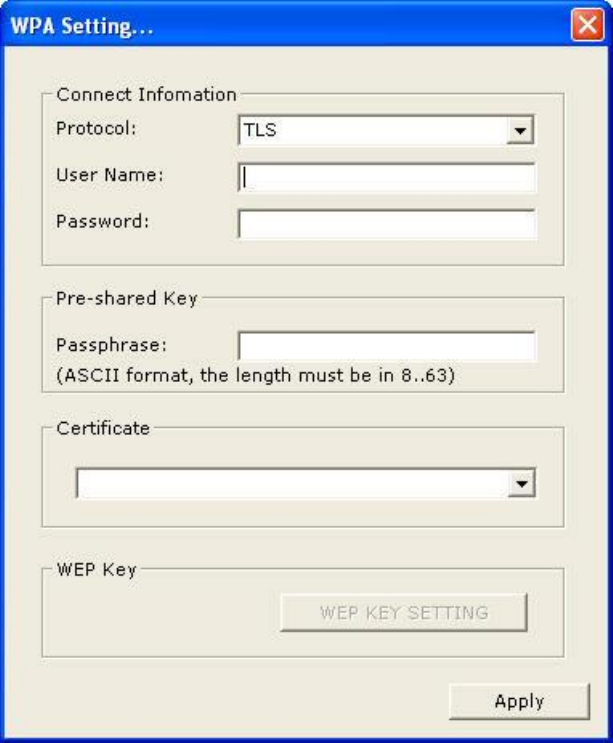
17
u Connection Information:
Ø Protocol: There are two kinds of protocols for WPA user authentication- TLS and
PEAP. TLS and PEAP require a Radius server and the Certificate Authority. The
main difference between the 2 protocols is TLS requires both the radius server’s
and the client’s certificates, while PEAP requires only the server’s certificate.
Moreover, PEAP requires a set of user name of password, which are supposed to
be preconfigured by the network administrator.
Ø User name: It is the setting for PEAP protocol.
Ø Password: It is the setting for PEAP protocol.
u Pre-shared key: It is used for WPA-PSK mode. Enter 8 to 63 characters in ASCII format
to generate the password for authentication.
u Certificate: All available certificates for TLS or PEAP will be displayed in the list. Please
select a proper one for user or server authentication.
u WEP key: If the AP uses WEP for user authentication or data encryption, please click
“WEP KEY SETTING” to configure the WEP key.
u Change/Apply: Click “Change” to configure the WPA setting. In the meantime, the button


















