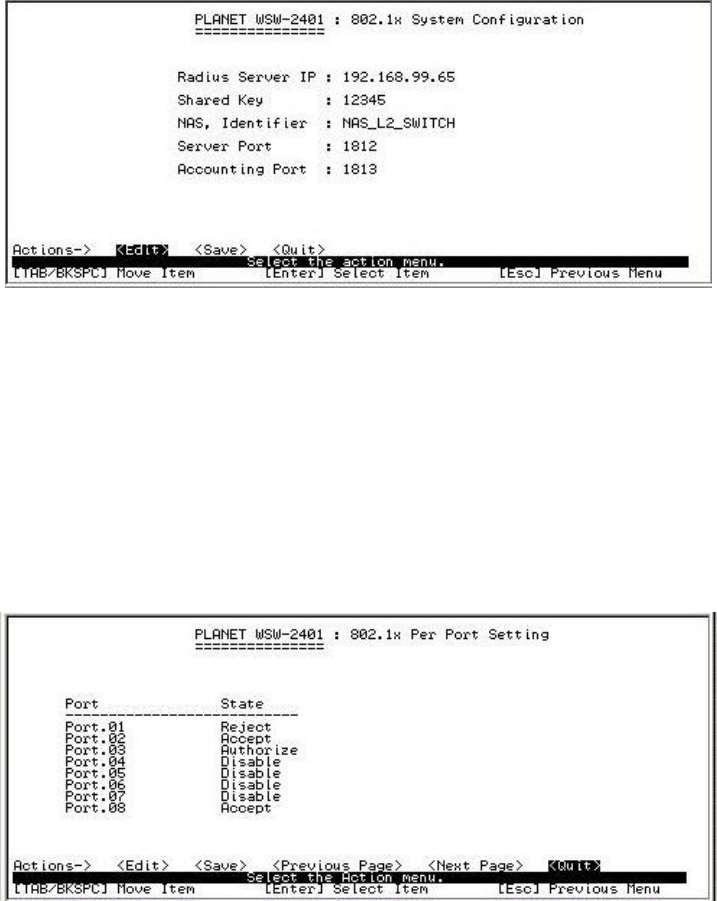
27
Note: Please check with the network administrator about the parameter settings, or the switch
client may failed in getting connected due to the incorrect parameters.
3.6-5-3 Per Port Setting
In this function allow you to change 802.1x authentication of each port
Ø Select<Edit>
Ø Use Space” key change the state value.
Ø After complete setup press ESC goes back to action menu
Ø Press<Save> to save the configuration
The state value each port are with four options: Reject, Accept, Authorize and Disable.
Reject: To reject any 802.1x protocols
Accept: The specified port is required to be held in the Authorized state
Authorize: The specified port is set to the Authorized state in accordance with the
outcome of an authentication exchange between the Supplicant and the
authentication server.
Disable: Turn off 802.1x authentication
3.6-5-4 Misc Configuration
Ø Select<Edit>
Ø Use TAB key to move and input the values
Ø After complete setup press ESC goes back to action menu
Ø Press<Save> to save the configuration


















