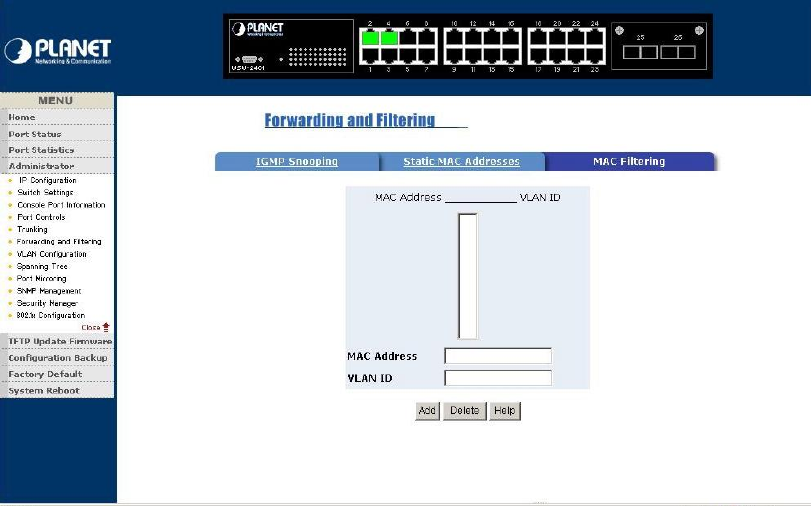
42
Ø In VLAN ID type a VLAN ID
Ø Click Apply button to take effect
Ø Use Delete button to delete unwanted MAC Address
4.4-6-3 MAC Filtering
This section allow user to block unwanted traffic
Ø In MAC Address column enter MAC Address that want to filter
Ø In VLAN ID type a VLAN ID
Ø Click Add button
Ø Use Delete button to delete unwanted MAC Address
4.4-7 VLAN Configuration
A Virtual LAN (VLAN) is a logical network grouping that limits the broadcast domain. It allows
you to isolate network traffic so only members of the VLAN receive traffic from the same VLAN
members. Basically, creating a VLAN from a switch is logically equivalent of reconnecting a
group of network devices to another Layer 2 switch. However, all the network devices are still
plug into the same switch physically
WSW-2401 supports port-based and Protocol-based VLAN in web management page.
In the default configuration VLAN is disable
4.4-7-1 IEEE802.1Q
Tagged-based VLAN is an IEEE 802.1Q specification standard. Therefore, it is possible to
create a VLAN across devices from different switch venders. IEEE 802.1Q VLAN uses a
technique to insert a “tag” into the Ethernet frames. Tag contains a VLAN Identifier (VID) that
indicates the VLAN numbers.


















