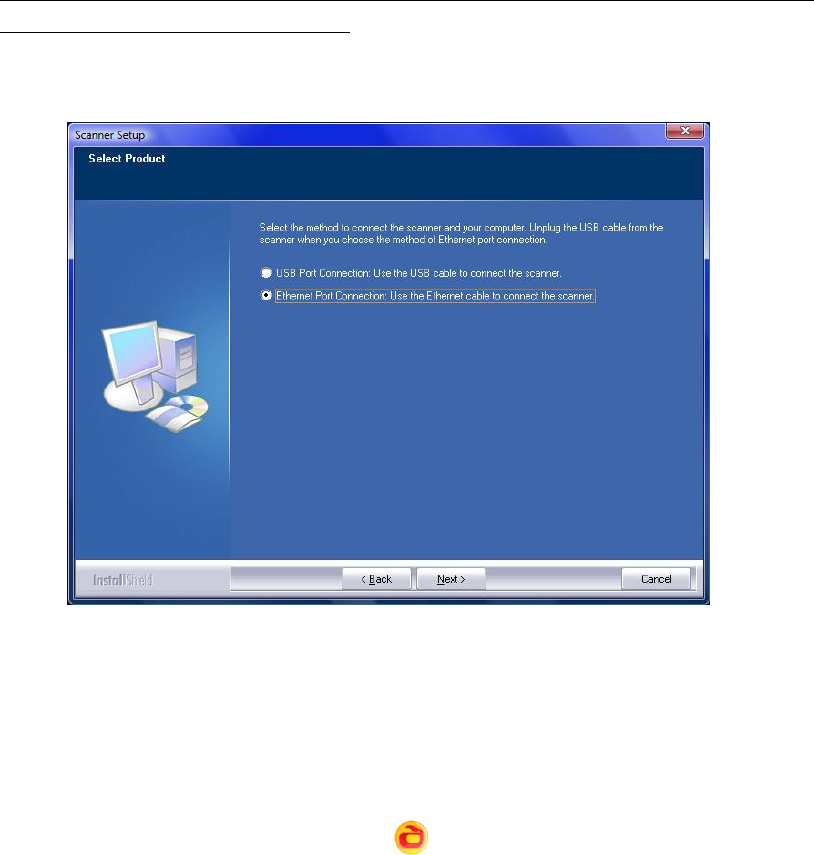
19
Using the Ethernet cable to connect the scanner and your computer in a network
environment with static IP allocation
a. Select the Ethernet Port Connection option. Please make sure to unplug the
USB cable from the scanner when you choose this option.
b. Follow the on-screen installation instructions. Please use the Scanner Search
Tool to search available scanners. (If the Windows Security Alert window
appears during the search tool execution, please unblock the search tool from
the firewall to make sure the connecting process is working properly.) Refer to
the online help of Scanner Search Tool to explorer more about Scanner
Search Tool!
c. Select the desired server icon in the scanner list. Click Server
Configurations from the Options menu. Untick the Use DHCP option and
modify the IP Address and Subnet to match your network environment. Please
consult your network administrator for the IP Address and Subnet. Please
make sure that the setting is valid and correct. Do not enter an IP address that
already exists in the network. Click the Set button to save settings.


















