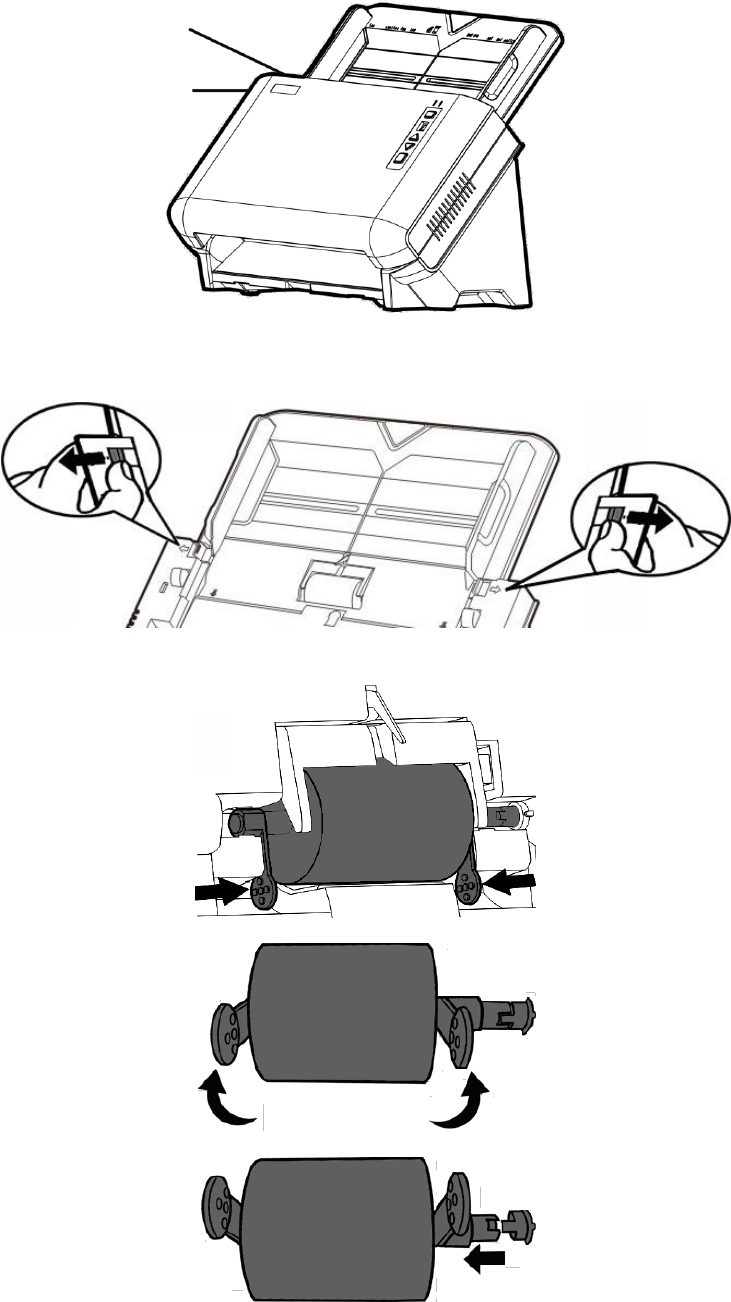
38
R
R
e
e
p
p
l
l
a
a
c
c
i
i
n
n
g
g
t
t
h
h
e
e
F
F
e
e
e
e
d
d
R
R
o
o
l
l
l
l
e
e
r
r
1. Open the ADF cover by pulling the cover open lever.
2. Remove the paper chute by pinching both sides of the handles on the paper
chute to remove it.
3. Remove the feed roller by pinching both sides of the feed roller and pull it out.
Cover open lever
ADF cover


















