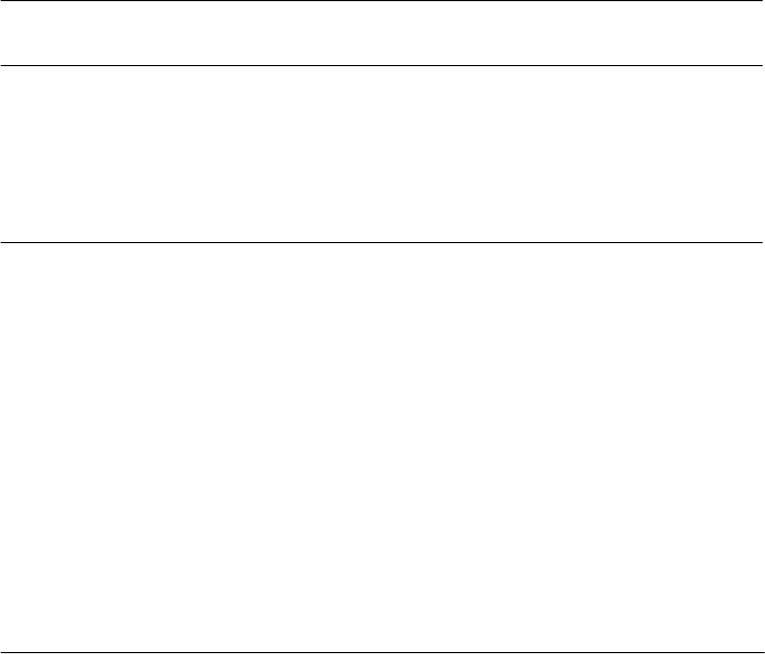
i
Quick Scanning Guide iii
1 Introduction
System requirements 1-3
Technical Support 1-4
Registration card 1-4
Unpacking 1-5
2 Setup and use
The scanner and accessories 2-1
Positioning the scanner 2-3
SCSI guidelines 2-3
SCSI ID numbers 2-5
Installing a SCSI adapter in a PC 2-6
Connecting the scanner to your computer 2-6
Diagrams of various SCSI configurations 2-8
Turning on the scanner 2-9
Using the film carriers 2-10
Inserting the carrier into the scanner 2-14
Removing the carrier 2-14
Table of contents


















