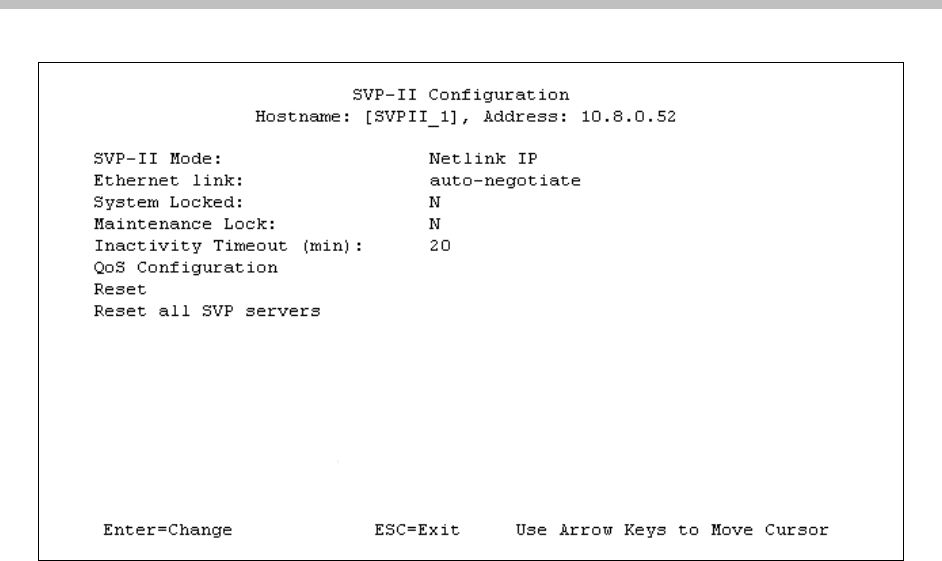
Configuring the SpectraLink 8000 SVP Server
PN: 1725-36032-001_G.doc
25
The SVP Server will automatically lock for maintenance if the IP
address is changed. When this
Maintenance Lock occurs, the SVP Server
must be reset upon exit. All active calls are terminated during a reset.
SVP-II Mode
Set to NetLink when using a SpectraLink 8000 Telephony Gateway.
Ethernet link
The SVP Server will auto-negotiate unless there is a need to specify a
link speed.
System Locked
This option is used to take the system down for maintenance. The
default entry is
N (No). Set it at Y (Yes) to prevent any new calls from
starting. Return to
N to restore normal operation.
Maintenance Lock
The system automatically sets this option to Y (Yes) after certain
maintenance activities that require reset, such as changing the IP
address.
Maintenance Lock prevents any new calls from starting. Note


















