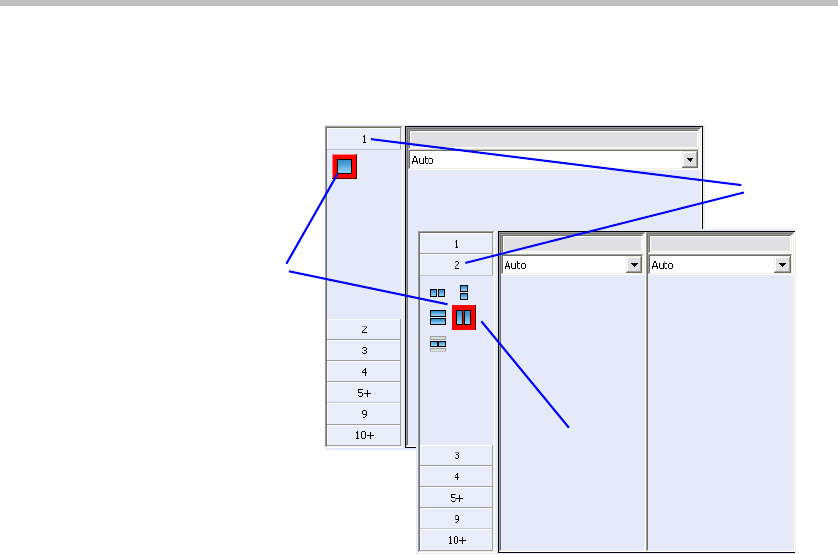
Polycom RMX 1500/2000/4000 Getting Started Guide
3-69
3
From the
Video
Layout
options, select the
Number of Windows
to display
and the
Video Layout
thumbnail required and click
OK
.
Video Forcing
Users with Chairperson or Operator permission can select which
participant appears in each of the video layout windows using Video
Forcing. When a participant is forced to a layout window, switching
between participants is suspended for that window and only the assigned
participants is viewed. Video Forcing works on Conference Level or
Participant Level:
• Conference Level – When forcing a participant to a window, all
conference participants will see that participant in the selected
window.
• Participant Level – When forcing a participant to a window, only the
participant’s video layout display is affected. All other participants
see the conference layout.
Video Forcing Guidelines:
• A participant cannot appear in two or more windows at the same
time.
Video
Layout
Thumbnail
Number of
Video
Windows
Selected
Layout


















