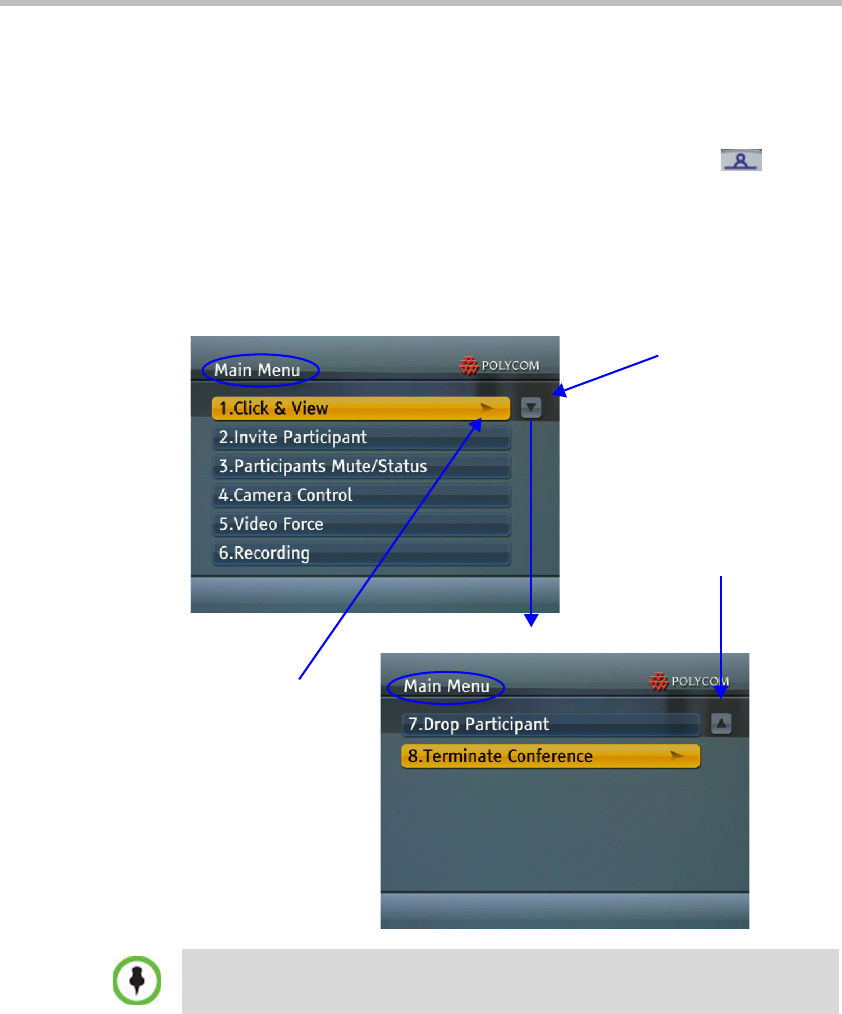
Chapter 3-Basic Operation
3-90
PCM Interface
Initiating PCM
For IP endpoints: PCM is activated by pressing the Far key ( )
followed by any of the Arrow Keys on the Remote Control Device.
For ISDN/PSTN endpoints: PCM is activated by pressing ## on the
Remote Control Device.
When PCM becomes active, the top level of the PCM Main Menu is
displayed on the conference chairperson’s endpoint:
Arrow Indicator:
There are more menu
options on the next
page
Right Arrow:
Corresponds to the
Remote Device’s
Right Arrow Key
Action:
Go to Sub-Menu of
Selected Option
(Click&View)
Main Menu - Level 1
Arrow Indicator:
There are menu
options on the
previous page
Main Menu - Level 2
PCM Main Menu - Level 2 can only viewed and accessed by ISDN endpoints by
using DTMF Codes 7 and 8.


















