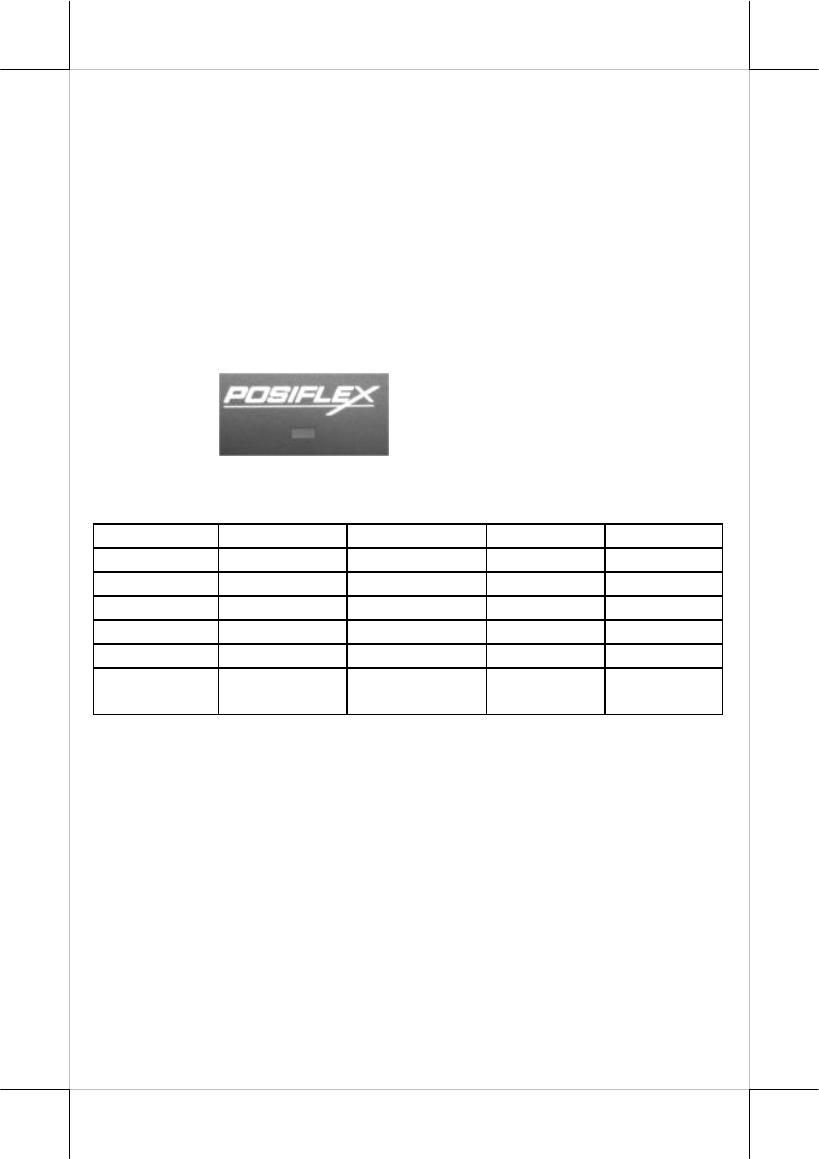
Part 17
Power Supply
The operating voltage range of the power adaptor should cover the
local power supply for proper operation. The power cable, the power outlet
and any power fusing arrangements must conform to local safety regulations.
Please never do any connection / disconnection when system is still
powered on. Please always keep the external power adaptor in a free air
circulation.
POWER ON/OFF
There must always be at least 10 seconds waiting before switching on
again once the system is powered off successfully.
Power Status LED Indicator
There is an LED under the printed logo that serves for several
purposes. The relationship between LED status and other conditions is
summarized in following table:
LED Status
System Status
External Power
UPS Battery
Powering Up
Off Off Off Not present
Not possible
Off Off Off Present Not allowed
Green Off On No influence
Allowed
Blue On On No influence
Not required
Blue/flash On Off Activated Not required
Green/rapid
flash
On Off
Running at
low capacity
Not required
Hardware Power Switch
The power switch is at left side of the main unit. This switch turns the
system on when slid downward, only when external power is present. The
switch will always spring back to its original position when pressure is
removed. This button turns the system off when slid downward again during
power on status. However, if the system hangs due to any reason such as
software resource conflict you may have to utilize the forced power off
feature by pressing the switch downward, and holding for within 10 seconds.
In case this forced power off fails, please disconnect the UPS battery if
installed and the AC power supply for few minutes then reconnect them.
This switch can also be programmed as an ON only switch by the
application program so that this switch will always turn the system on when
activated, but will not power off the system when depressed again (the forced
power off feature will not work in this mode). When using this feature, please


















