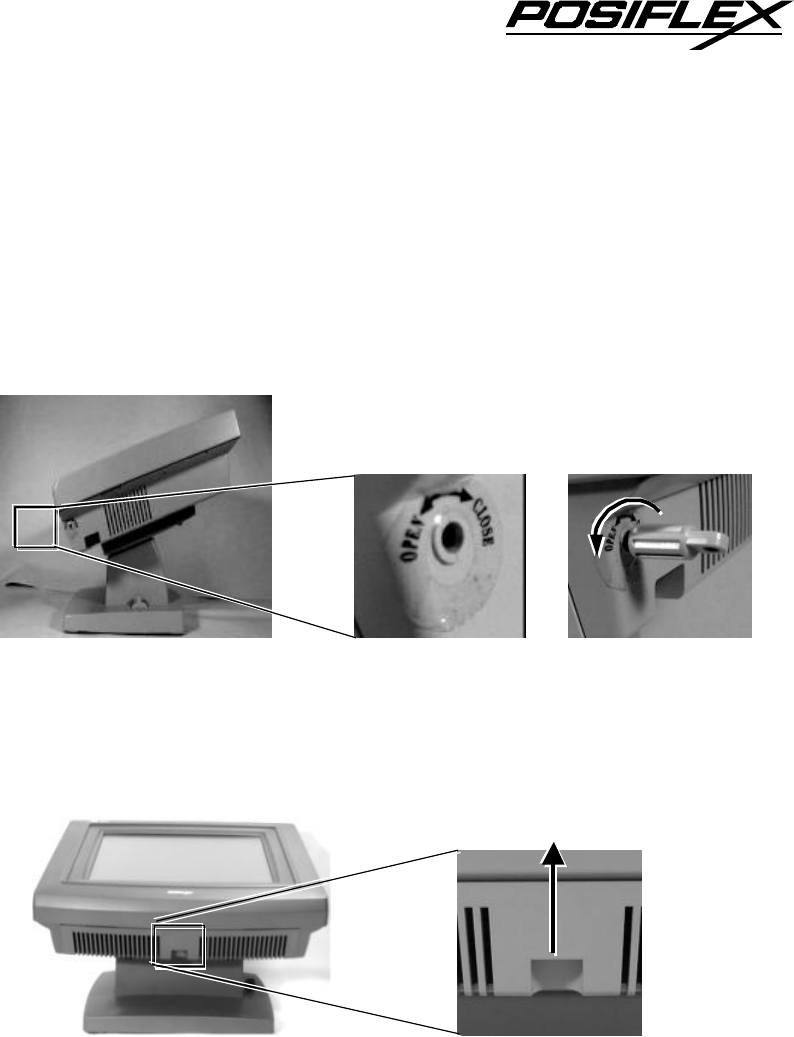
Jiva SL & Jiva EL (TP5700/5800) USER’S MANUAL 3 - 5
OPENING CABLE COVER
Insert the tip of the latchkey into a latch hole on one side near bottom of the
main unit. Turn this key counterclockwise to the end. Do the same on the opposite
side. Be sure to take the key out of the hole.
Then push the lock/release lever on the base backward to adjust the stand to
the most horizontal position for ease of operation. Open the cable cover by pulling at
the removal hollow.
CONNECTING CABLES
Connect the cables required to the appropriate connectors. Please make sure
that each connector has to be connected to the right port in the right orientation. Some
connectors have to be inserted till a click is heard such as the LAN connector and the
CDROM port connector. It is recommended to screw on the connector once it is
inserted such as the external VGA connector, the LPT port connector and the COM
port connectors. Adjust the slack of each cable and close the cable cover. Use the
same latch key as when opening the cable cover but this time turn it clockwise on
Turn Counterclockwise
Then Take Out The
Latchkey
Pull The Removal Hollow
Toward The User


















