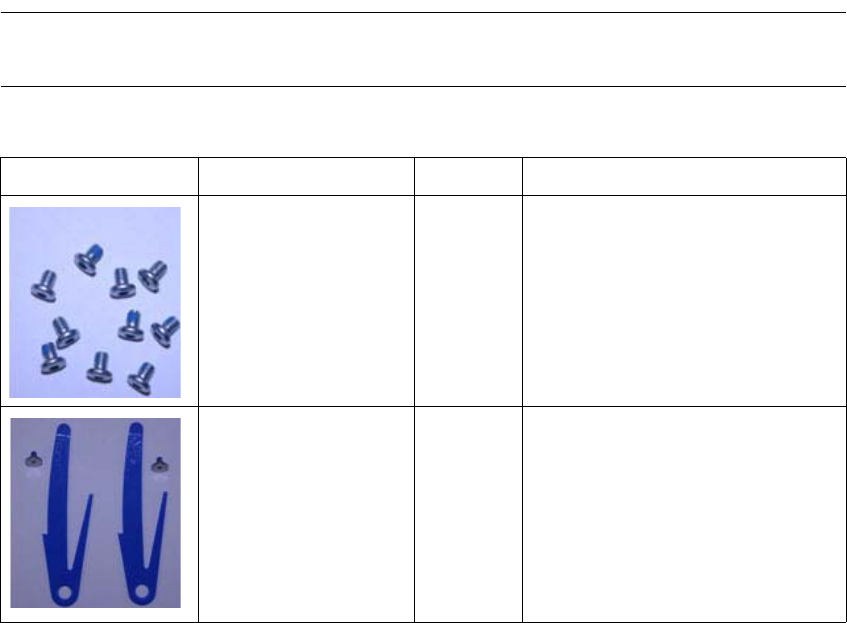
8 Installing the Archive Engine
Active Archive Appliance (A3) v6.5 PowerFile Confidential Racking and Installation Guide
Installing the Archive Engine (Generation 1)
The rails are shipped together, with the inner rail located inside the outer rail.You’ll need to
separate the two rails and then attach the inner rails and latches to the Archive Engine prior to
mounting the device into the rack. The rails are attached with the screws provided in the
shipping box.
The rack must be assembled with the left and right chassis components correctly oriented. In this
assembly, the “left” and “right” correspond to the left and right sides of a person facing the rack
assembly.
The rail assembly is designed to prevent the Archive Engine from being removed completely;
however, the rack will allow access to the fan tray. If the device must be completely removed,
you must rotate the right side chassis latch up and the left side chassis latch down. You will then
be able to remove the device.
Identifying the Rail Kit Hardware
Before getting started with installation, review the illustrations in this section and identify the
rail kit parts that are required for assembly.
Table 3-1 identifies the rail kit hardware for the
Archive Engine (Generation 1).
Note: An Allen wrench and Torx screwdriver are provided for installation; however, you will need to
provide a Phillips head screwdriver.
Table 3-1
Archive Engine (Generation 1) Rail Kit Hardware
Hardware Name Quantity Use
M3x4 Button Head
Screw
10 Mounting inner rails to Archive
Engine chassis
ATX Chassis Latch and
Screws
2 Mounted to inner rail to restrict
chassis withdrawal


















