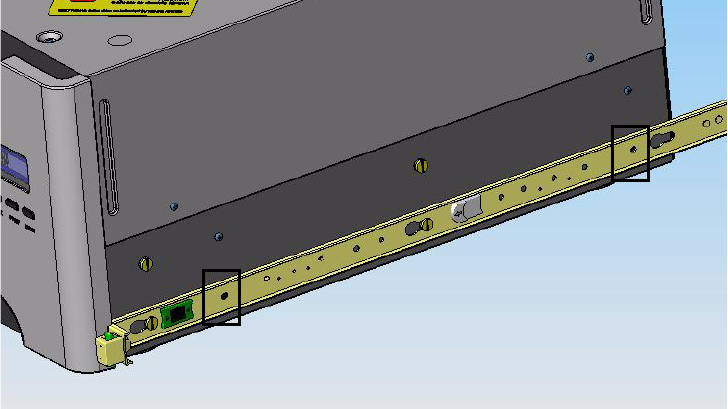
Installing the Media Library in a Front-mount Configuration 27
Active Archive Appliance (A3) v6.5 PowerFile Confidential Racking and Installation Guide
Media Library Inner Slide Rail and Self-tapping Screws
Installing the Outer Rails on the Front-mounted Chassis
The outer rails attach to the server rack and hold the server in place. The outer rails for the Media
Library extend between 30 inches and 42 inches. No tools are required to attach the outer rails.
To install the outer rails:
1. On the rack's rear vertical post, identify the RMU location where you want to attach the right
outer rail. The right outer rail should be installed at the same level as the right inner slide rail on
the chassis.


















