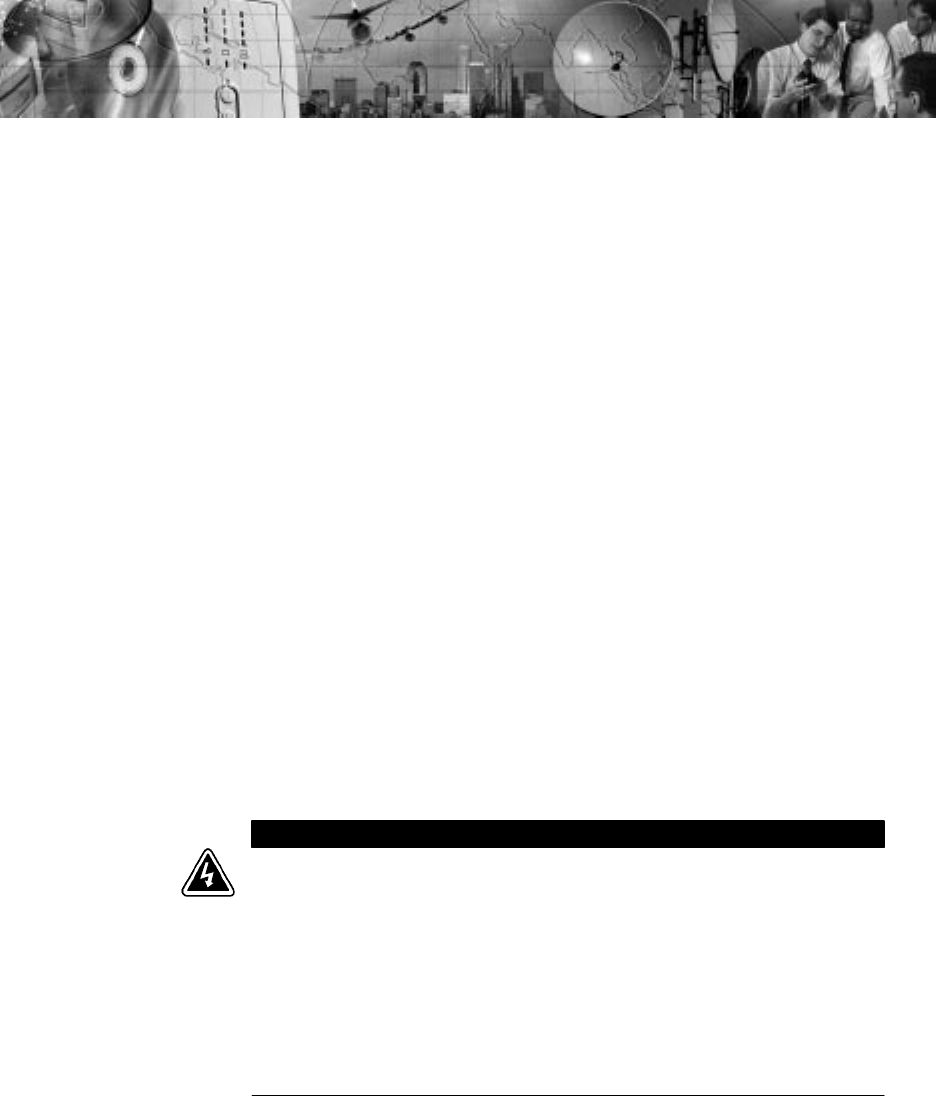
9
Powerware
®
3110 User's Guide S LTM-XXXX A Draft 03/01/2001
C H A P T E R 3
UPS MAINTENANCE
This section explains how to:
S Care for the UPS and batteries
S Replace the batteries
S Recycle used batteries
UPS and Battery Care
For the best preventive maintenance, keep the area around the UPS
clean and dustĆfree. If the atmosphere is very dusty, clean the outside of
the system with a vacuum cleaner.
For full battery life, keep the UPS at an ambient temperature of
25°C (77°F).
Storing the UPS
If you store the UPS for a long period, recharge the battery every
6 months by plugging the UPS into a power outlet.
Replacing Batteries
The Powerware 3110's battery is user-replaceable. Before replacing the
battery, make sure that you read the safety information below.
W A R N I N G
S Batteries can present a risk of electrical shock or burn from high short circuit
current. The following precautions should be observed: 1) Remove watches, rings,
or other metal objects; 2) Use tools with insulated handles; 3) Do not lay tools or
metal parts on top of batteries.
S ELECTRIC ENERGY HAZARD. Do not attempt to alter any battery wiring or
connectors. Attempting to alter wiring can cause injury.
S Replace batteries with the same number and type of batteries as originally
installed in the UPS.
S DO NOT DISCONNECT the batteries while the UPS is in Battery mode.


















