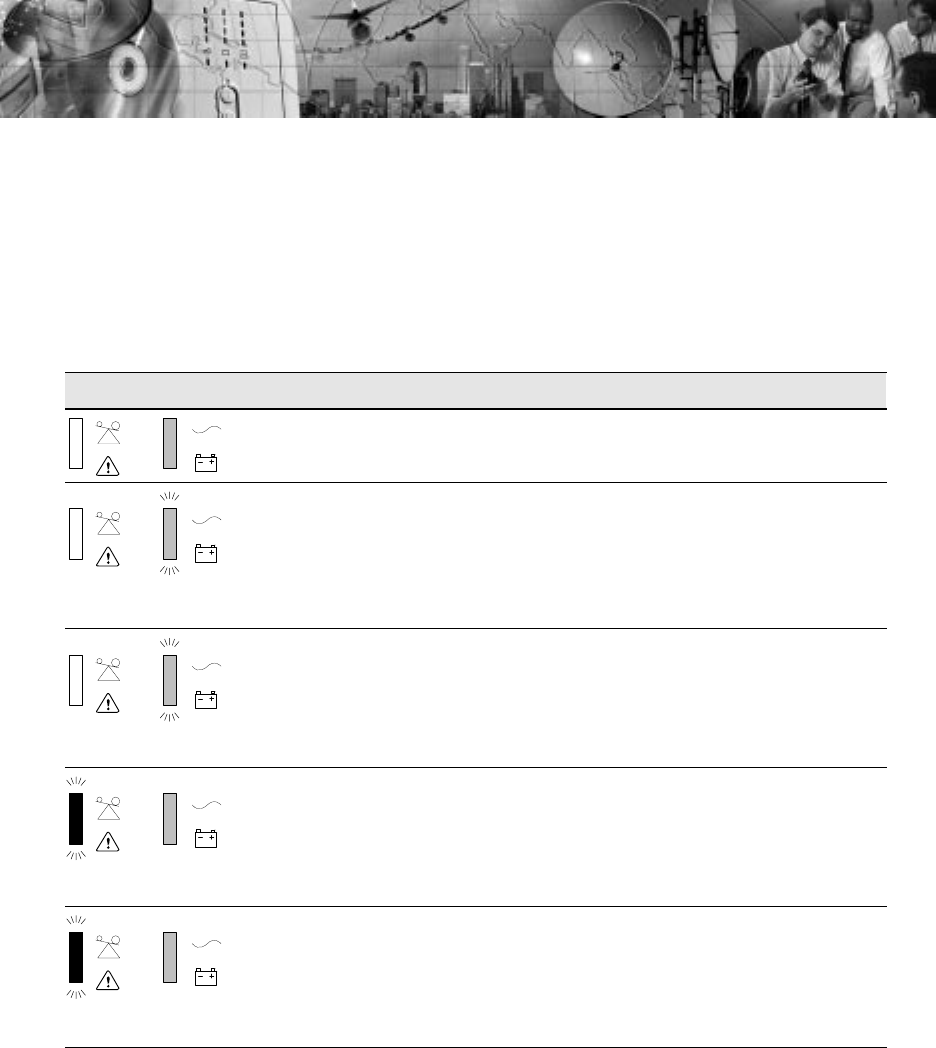
15
Powerware
®
3110 User's Guide S LTM-XXXX A Draft 03/01/2001
C H A P T E R 5
TROUBLESHOOTING
The front panel LEDs and an audible beep indicate the UPS status (see
Table 6). The UPS beeps whenever the unit is on battery power or an
alarm is present.
Table 6. Troubleshooting
Alarm or Condition Possible Cause What to Do
Normal operation. None. The UPS is operating in Normal mode.
1 beep every 5 seconds.
Line loss due to:
S Utility power outage.
S Loose plug connection.
S Tripped circuit breaker.
S Power cord failure.
S Wait for utility power to return.
S Check the power cord connections.
S Reset the circuit breaker.
S Contact your service representative for a new power
cord.
2 beeps every 5 seconds.
Low battery alarm; shutdown is
imminent.
Prepare for a UPS shutdown. Save your work and turn
off your equipment.
The unit automatically restarts when acceptable power
returns.
3 beeps every 5 seconds.
The battery needs charging or
service.
Turn the UPS off and plug the UPS into a power outlet
for 24 hours to charge the battery. Turn the UPS on to
test the battery. If the alarm still beeps, see Replacing
the Battery" on page 9 to replace the battery.
3 beeps every 5 minutes.
The battery is discharged and
battery power is not available.
The UPS automatically recharges the battery. The alarm
clears when the battery is recharged.
NOTE: If the UPS has not recharged the battery after
24 hours, the alarm changes to 3 beeps every 5 seconds
and the battery must be replaced. See Replacing the
Battery" on page 9 to replace the battery.


















