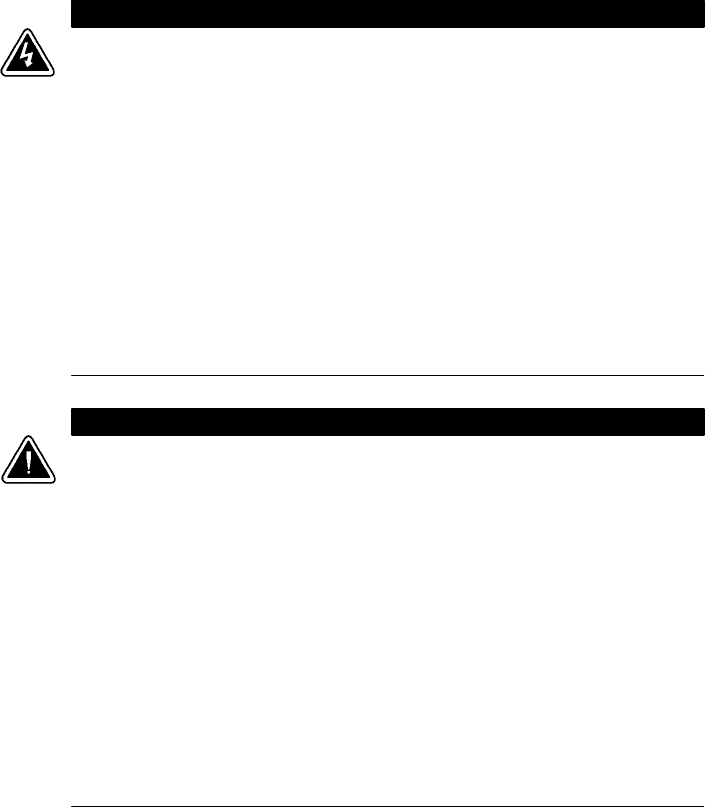
Installation
2
Powerware
®
3110 User's Guide S LTM-XXXX A Draft 03/01/2001
W A R N I N G
S This UPS contains its own energy source (batteries). The output receptacles may
carry live voltage even when the UPS is not connected to an AC supply.
S Do not remove or unplug the input cord when the UPS is turned on. This removes
the safety ground from the UPS and the equipment connected to the UPS.
S To reduce the risk of fire or electric shock, install this UPS in a temperature and
humidity controlled, indoor environment, free of conductive contaminants. Ambient
temperature must not exceed 40°C (104°F). Do not operate near water or
excessive humidity (95% max).
S With the exception of the user-replaceable battery, all servicing of this equipment
must be performed by qualified service personnel.
S Before maintenance or repair, all connections must be removed. Before
maintenance, repair, or shipment, the unit must be completely switched off and
unplugged or disconnected.
C A U T I O N
S Important Notice: The UPS ground (earth) conductor carries leakage current from
the loads in addition to any leakage current generated by the UPS. This UPS
generates no more than 0.5 mA of current (120V Model), or 1 mA of current
(230V Model).
S To limit the total leakage current to 3.5 mA, the load leakage must be limited to
3 mA on the 120V Model and 2.5 mA on the 230V Model.
S If you do not know the load leakage current, replace the UPS power cord
(230V Model only) with a power cord that uses a locking plug with a minimum
rating of 10A (such as IEC 309).
S If you do not have a matching receptacle, consult an electrician to install the
proper receptacle.
S The three-wire receptacle that you plug the UPS into must have a good
(low-impedance) ground (protective earth) connection to provide a safe path for
leakage current.


















