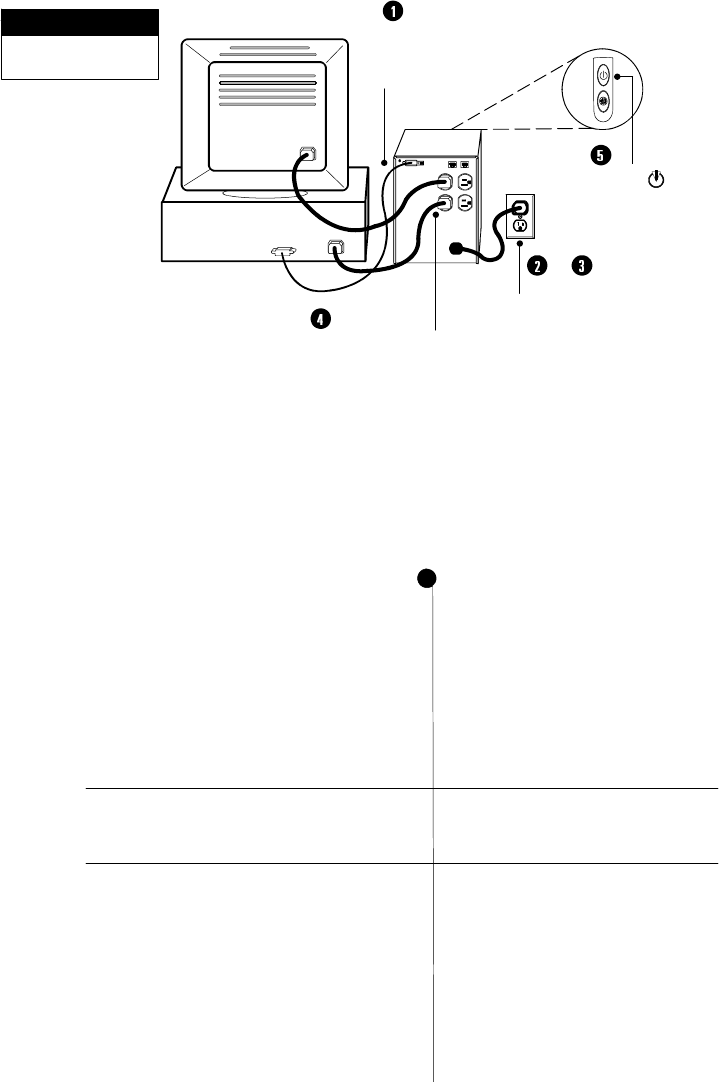
Installation
5
Powerware
®
5115 User’s Guide : www.powerware.com
Press the ON button
(on the front panel)
Connect communication
cable from computer to
UPS (optional)
Connect UPS to power
&
Connect equipment to UPS
This is a typical setup;
your setup may vary.
NOTE
Figure 2. Typical UPS Installation (120V Model Shown)
3. Plug the UPS power cord into a power outlet.
4. Plug the equipment to be protected into the UPS output
receptacles.
DO NOT protect laser printers with the UPS because of the
exceptionally high power requirements of the heating elements.
5. Start the UPS by pressing the


















