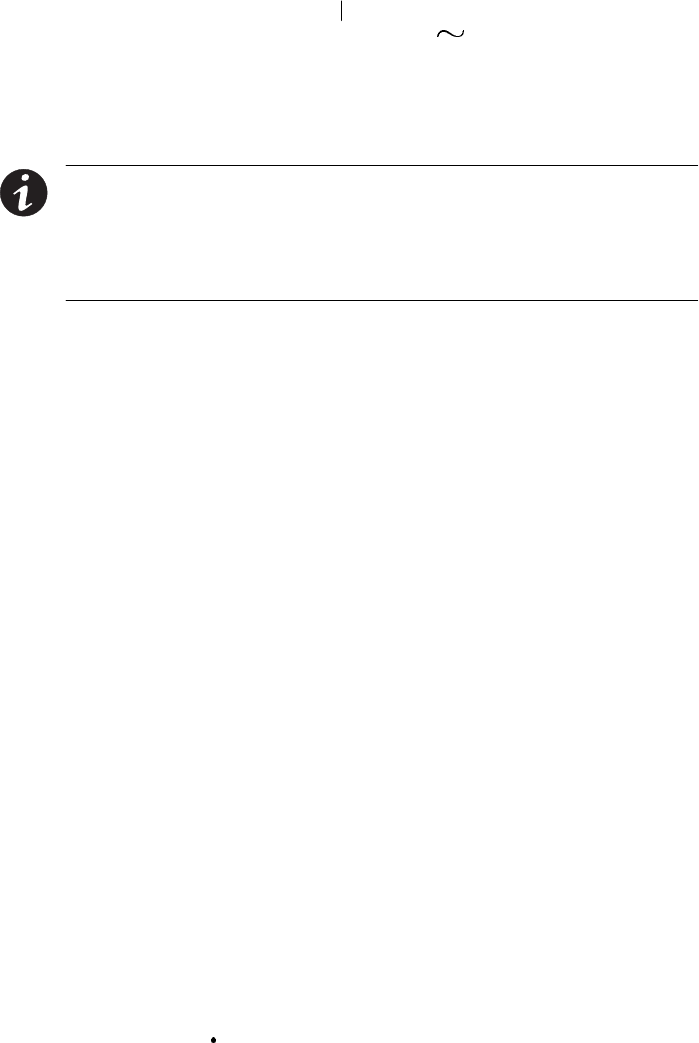
Installation
19
Powerware
®
5125 Tower (1000–2200 VA)User’sGuide RevB www.powerware.com
8. Press and hold the On button until you hear the UPS beep
(approximately one second). The
indicator stops flashing
and the bar graph indicators display the percentage of load
being applied to the UPS.
The UPS is now in Normal mode and supplying power to your
equipment.
NOTE The batteries charge to 90% capacity in approximately 3 hours. However, it is
recommended that the batteries charge for 24 hours after installation or long-term
storage.
NOTE If more than two EBMs are installed, an external battery charger is
recommended for faster recharge times.


















