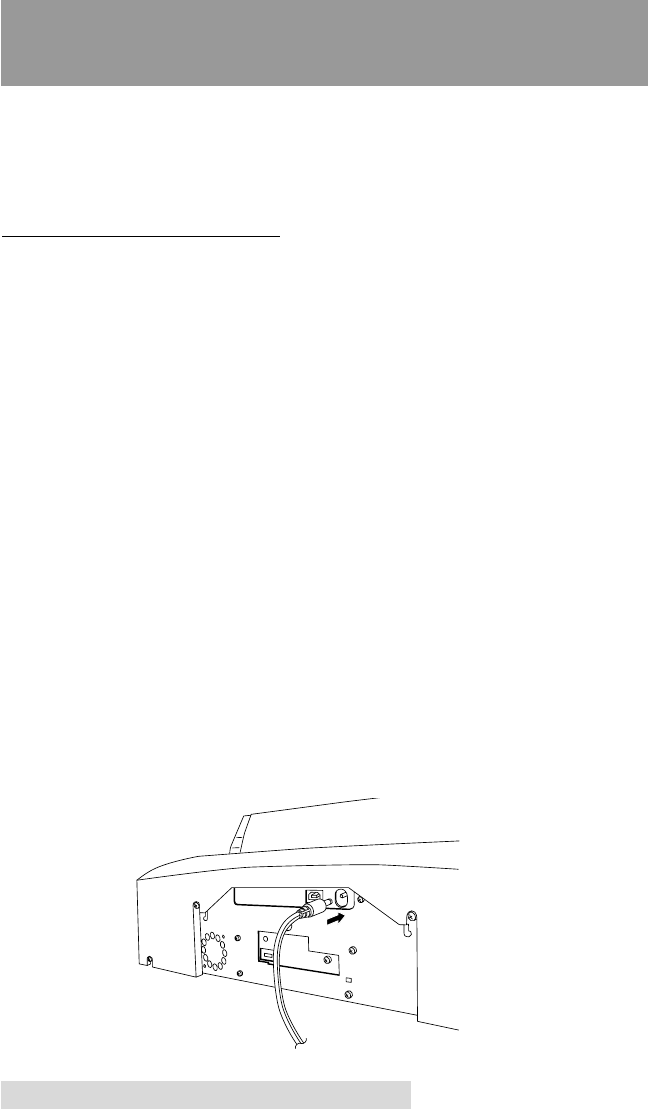
8 Hardware and Software Set-Up
Section 2: Hardware and Software
Set-Up
This section will describe the step-by-step process of setting
up your Publisher. This includes information on how to
load the supplies (ink and disc media) necessary to start
producing discs.
QUICKSTART INSTALLER
The Installer Disc has a QuickStart menu that will guide you
through the process of setting up your duplicator. Please refer
to the following for more information on each step:
1. Place the Optical Disc Publisher Installer CD in your CD-
Rom Drive. The Installer application should automatically
launch in a few moments. If it does, proceed to Step 2. If it
does not automatically launch, follow these steps:
• Double-click the My Computer Icon, then double-click
the icon of the appropriate CD drive containing the
Software Installer disc
• Double-Click INSTALL.exe
2. In the Installer Application, click the QuickStart Install
button. The QuickStart Install will guide you step-by-step
through the installation process. As you complete each
step, click Next.
Step 1: Applying Power
• Locate the power adapter supplied with your Publisher.
• Plug the adapter into a surge protected outlet, and plug
the 1/8” power plug into the power port on the rear
panel of the Publisher.
510141.qxd 10/3/03 1:38 PM Page 8
TOC
INDEX


















