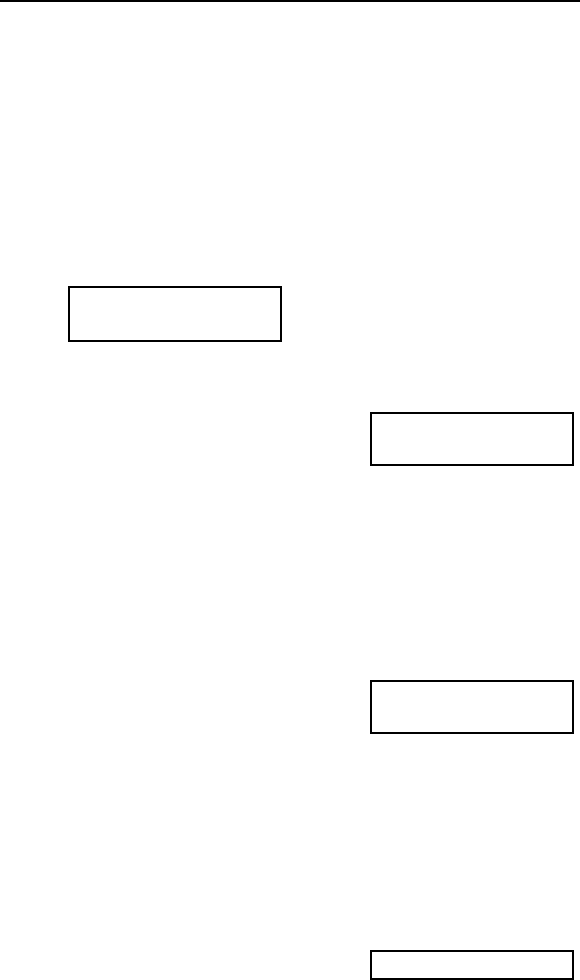
P R I N T E R C O N F I G U R A T I O N
51
same for more than one interface since the computer attached to that interface
may have different requirements for each of those items.
The factory default values are indicated with an asterisk (*) in this manual
(the asterisk does not appear on the printer’s display).
RS-232C Serial Interface Items
INTERFACE MENU
Serial
Emulation
Emulation
Epson
Possible Values: Epson*, IBM Proprinter,
DEC LA120, TTY,
Printek, ANSI X3.64
This item selects the emulation to be used whenever the serial port is active
(see “Automatic Port Switching” earlier in this section). Emulation should
be set to match the type of printer your software supports.
Automatic Carriage Return
Auto C
R
On
Possible Values: Off, On*
This item enables or disables automatic Carriage Returns (CR) whenever a
Line Feed (LF), Vertical Tab (VT), or Form Feed (FF) is received.
Automatic Line Feed
Auto L
F


















